004.启动过程总览
2025/10/6大约 3 分钟
SurfaceFlinger 系列文章持续更新中(公众号:阿豪讲Framework):
- 如何调试 SurfaceFlinger
- SurfaceFlinger 概述
- 启动过程总览
- SurfaceFlinger 对象初始化
- ........
本文基于 AOSP android-15.0.0_r20 版本源码和 pixel6 手机分析。
1. SurfaceFlinger 进程 main 函数执行流程分析
开机时,init 进程启动后,会解析 system/core/rootdir/init.rc 文件,在 init.rc 文件中,会启动 core class 服务:
on boot
class_start coreSurfaceFlinger 对应的 rc 文件定义在 frameworks/native/services/surfaceflinger/surfaceflinger.rc:
service surfaceflinger /system/bin/surfaceflinger
class core animation
user system
group graphics drmrpc readproc
capabilities SYS_NICE
onrestart restart --only-if-running zygote
task_profiles HighPerformancesurfaceflinger 是 core class 的,也就是说,surfaceflinger 进程会在开机的 boot 阶段启动。
surfaceflinger 进程对应的可执行文件是 /system/bin/surfaceflinger,可执行文件对应的源码是 frameworks/native/services/surfaceflinger/main_surfaceflinger.cpp。对应的 Android.bp 是 /frameworks/native/services/surfaceflinger/Android.bp:
2. SurfaceFligner 主函数实现
源文件中主函数的实现如下:
// frameworks/native/services/surfaceflinger/main_surfaceflinger.cpp
int main(int, char**) {
// 注册 SIGPIPE 信号的处理函数
signal(SIGPIPE, SIG_IGN);
// 配置 hwbinder 线程池,线程数量为 1
// 配置 HWBinder 线程池最大线程数为 1
hardware::configureRpcThreadpool(1 /* maxThreads */,
false /* callerWillJoin */);
// 启动 Graphics Allocator Hal 服务
// 通过系统属性控制,是否启动,一般不在这里启动
// 通过系统属性控制是否启动,一般没有在这里启动
startGraphicsAllocatorService();
// 配置 binder 线程池,线程数量为 1
// When SF is launched in its own process, limit the number of
// binder threads to 4.
ProcessState::self()->setThreadPoolMaxThreadCount(4);
// 设置 uclamp.min 属性,确保重要线程(如 RenderEngine)获得足够的 CPU 资源
// 为所有线程设置最小调度属性
// 设置线程优先级
// 有兴趣的同学可以看看 https://paul.pub/android-process-schedule/
// Set uclamp.min setting on all threads, maybe an overkill but we want
// to cover important threads like RenderEngine.
if (SurfaceFlinger::setSchedAttr(true) != NO_ERROR) {
ALOGW("Failed to set uclamp.min during boot: %s", strerror(errno));
}
// 实时调度优先级配置
// 设置 binder 线程池的优先级
// The binder threadpool we start will inherit sched policy and priority
// of (this) creating thread. We want the binder thread pool to have
// SCHED_FIFO policy and priority 1 (lowest RT priority)
// Once the pool is created we reset this thread's priority back to
// original.
int newPriority = 0;
int origPolicy = sched_getscheduler(0);
struct sched_param origSchedParam;
int errorInPriorityModification = sched_getparam(0, &origSchedParam);
if (errorInPriorityModification == 0) {
int policy = SCHED_FIFO;
newPriority = sched_get_priority_min(policy);
struct sched_param param;
param.sched_priority = newPriority;
errorInPriorityModification = sched_setscheduler(0, policy, ¶m);
}
// 初始化驱动,启动 Binder 线程池
// start the thread pool
sp<ProcessState> ps(ProcessState::self());
ps->startThreadPool();
// Reset current thread's policy and priority
if (errorInPriorityModification == 0) {
errorInPriorityModification = sched_setscheduler(0, origPolicy, &origSchedParam);
} else {
ALOGE("Failed to set SurfaceFlinger binder threadpool priority to SCHED_FIFO");
}
// 关注点 1
// 初始化一个 SurfaceFlinger 对象,SurfaceFlinger 本身是一个 Binder 服务端对象
// instantiate surfaceflinger
sp<SurfaceFlinger> flinger = surfaceflinger::createSurfaceFlinger();
// 调度策略
// Set the minimum policy of surfaceflinger node to be SCHED_FIFO.
// So any thread with policy/priority lower than {SCHED_FIFO, 1}, will run
// at least with SCHED_FIFO policy and priority 1.
if (errorInPriorityModification == 0) {
flinger->setMinSchedulerPolicy(SCHED_FIFO, newPriority);
}
// 设置进程为高优先级以及前台调度策略
setpriority(PRIO_PROCESS, 0, PRIORITY_URGENT_DISPLAY);
set_sched_policy(0, SP_FOREGROUND);
// 关注点 2
// SurfaceFlinger 初始化
// initialize before clients can connect
flinger->init();
// 关注点 3
// 发布 Binder 服务
// publish surface flinger
// 注册了一个叫 SurfaceFlinger 的 binder 服务
sp<IServiceManager> sm(defaultServiceManager());
sm->addService(String16(SurfaceFlinger::getServiceName()), flinger, false,
IServiceManager::DUMP_FLAG_PRIORITY_CRITICAL | IServiceManager::DUMP_FLAG_PROTO);
// 注册了一个叫 SurfaceFlingerAIDL 的 binder 服务
// new 了一个 SurfaceComposerAIDL 对象
// publish gui::ISurfaceComposer, the new AIDL interface
sp<SurfaceComposerAIDL> composerAIDL = sp<SurfaceComposerAIDL>::make(flinger);
sm->addService(String16("SurfaceFlingerAIDL"), composerAIDL, false,
IServiceManager::DUMP_FLAG_PRIORITY_CRITICAL | IServiceManager::DUMP_FLAG_PROTO);
<<<<<<< HEAD
=======
// 关注点4
>>>>>>> 7a7e319 (sf)
// 启动 DisplayService 服务
startDisplayService(); // dependency on SF getting registered above
// 进程调度模式设置为实时进程的FIFO
if (SurfaceFlinger::setSchedFifo(true) != NO_ERROR) {
ALOGW("Failed to set SCHED_FIFO during boot: %s", strerror(errno));
}
<<<<<<< HEAD
// 关注点 4
=======
// 关注点 5
>>>>>>> 7a7e319 (sf)
// 进入事件循环
// run surface flinger in this thread
flinger->run();
return 0;
}后续章节主要分析标注了关注点的 6 个地方:
- 关注点1,初始化 SurfaceFlinger 对象
- 关注点2,SurfaceFlinger init 过程
- 关注点3,发布 Binder 服务
<<<<<<< HEAD - 关注点4,进入事件循环
======= - 关注点4,启动 DisplayService 服务
- 关注点5,进入事件循环
7a7e319 (sf)
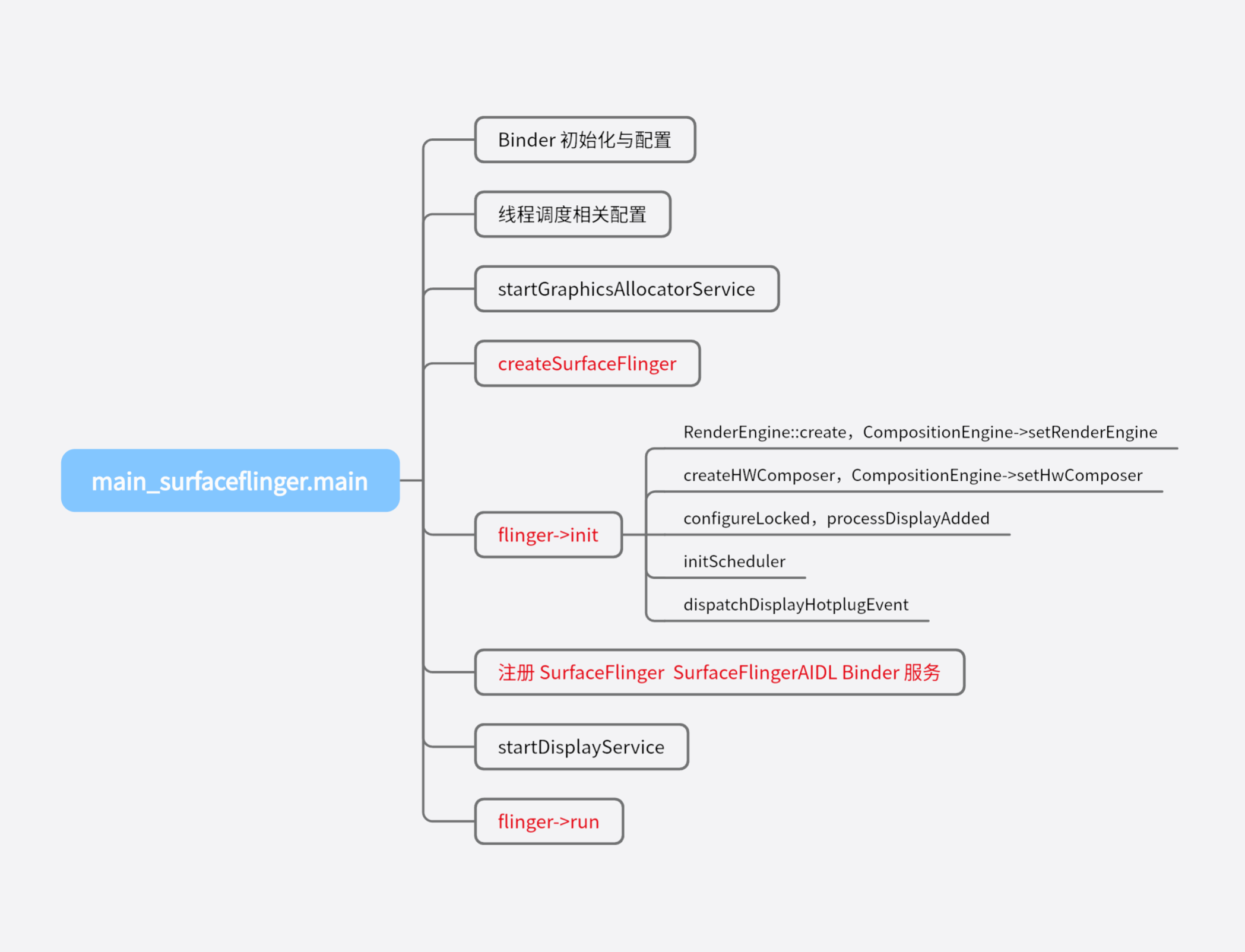
整体流程如上图所示,其中红色为后续重点分析部分
