 004.Binder 服务注册过程情景分析之 C 语言篇
004.Binder 服务注册过程情景分析之 C 语言篇
本文基于 Android 10 源码环境。
在Binder 示例程序之 C 语言篇 (opens new window)中我们介绍了使用 C 语言完成的最简单的 Binder 示例程序,接下来我们开始详细分析这个示例中服务注册的过程。
服务的注册过程分为以下几个步骤:
- 系统启动 ServiceManager
- Server 端发起服务注册请求
- ServiceManager 收到服务注册请求,完成服务注册,发送应答消息给 Server
- Server 收到并处理应答数据
# 1. Binder 服务注册过程第一阶段——ServiceManager 启动
ServerManager由系统实现,对应的代码在:frameworks/native/cmds/servicemanager/service_manager.c
int main(int argc, char** argv)
{
struct binder_state *bs;
char *driver;
if (argc > 1) {
driver = argv[1];
} else {
driver = "/dev/binder";
}
//关注点1,初始化 binder 驱动
bs = binder_open(driver, 128*1024);
if (!bs) {
//省略 VENDORSERVICEMANAGER 相关代码 ......
ALOGE("failed to open binder driver %s\n", driver);
return -1;
}
//关注点2, 注册当前进程为 context_manager
if (binder_become_context_manager(bs)) {
ALOGE("cannot become context manager (%s)\n", strerror(errno));
return -1;
}
// 省略 selinux 相关代码 ......
//关注点3
//进入循环,等待远程调用
//svcmgr_handler 是一个函数指针,是远程调用的回调函数
binder_loop(bs, svcmgr_handler);
return 0;
}
2
3
4
5
6
7
8
9
10
11
12
13
14
15
16
17
18
19
20
21
22
23
24
25
26
27
28
- 关注点1:调用
binder_open函数,完成驱动初始化 - 关注点2:通过
binder_become_context_manager函数将当前线程注册为 contextmanager - 关注点3:进入循环,调用
binder_loop函数进入循环
整体工作流程如下图所示:
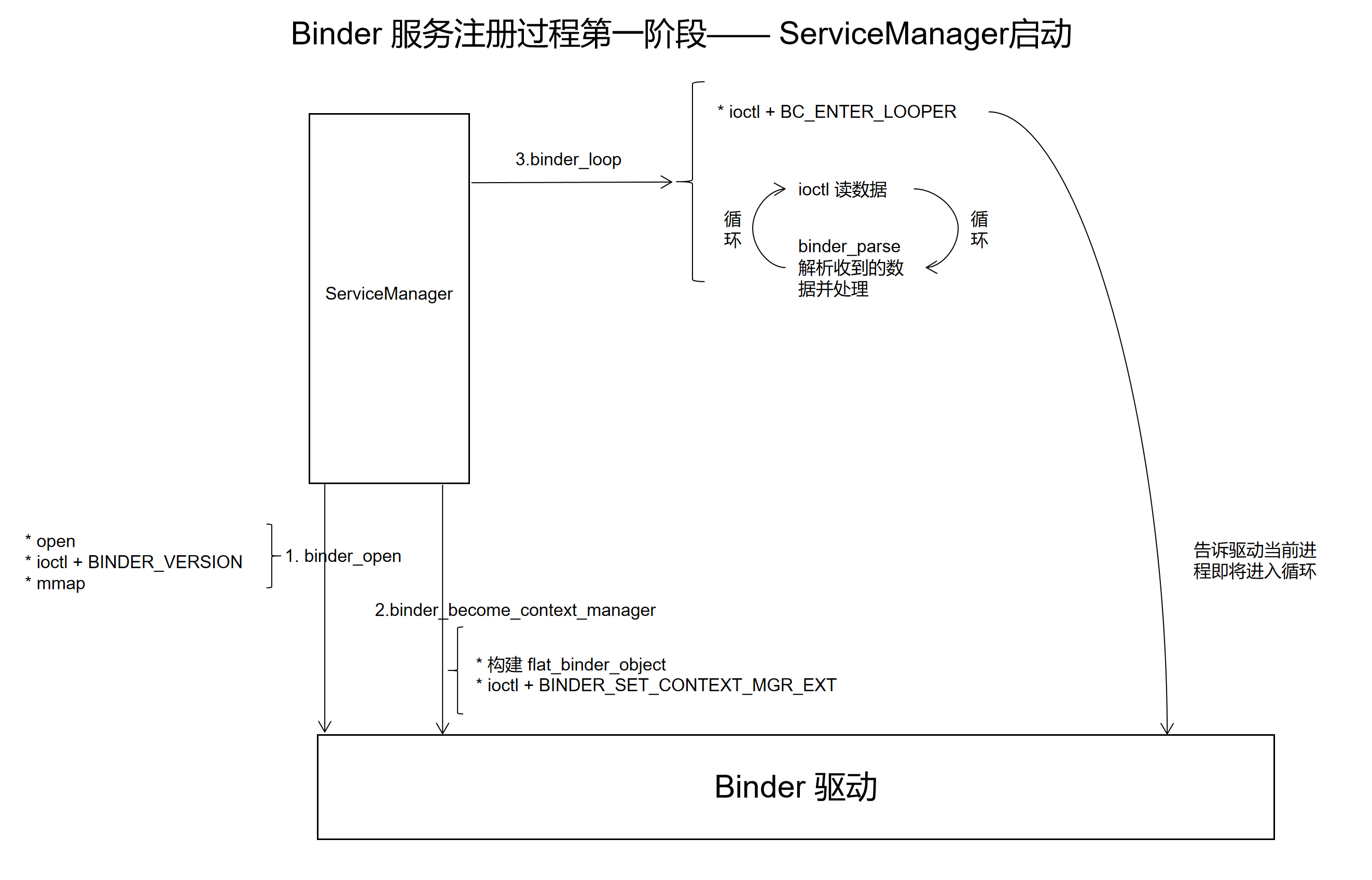
# 1.1 binder_open 实现分析
关注点1调用 binder_open 完成 Binder 驱动初始化。
binder_open 的使用方法如下:
bs = binder_open("/dev/binder", 128*1024);
binder_open 的实现如下:
// driver 通常是 "/dev/binder"
// mapsize 是需要 mmap 的内存的大小
struct binder_state *binder_open(const char* driver, size_t mapsize)
{
struct binder_state *bs; //用于存需要返回的值
struct binder_version vers;
bs = malloc(sizeof(*bs));
if (!bs) {
errno = ENOMEM;
return NULL;
}
//O_CLOEXEC 是一种标志,用于在打开文件时告诉操作系统,当调用 exec 函数时该文件描述符应该被关闭。O_CLOEXEC 的作用是避免文件描述符被继承到子进程中。
//打开 /dev/binder,拿到内核返回的句柄
bs->fd = open(driver, O_RDWR | O_CLOEXEC);
if (bs->fd < 0) {
fprintf(stderr,"binder: cannot open %s (%s)\n",
driver, strerror(errno));
goto fail_open;
}
//查询版本
if ((ioctl(bs->fd, BINDER_VERSION, &vers) == -1) ||
(vers.protocol_version != BINDER_CURRENT_PROTOCOL_VERSION)) {
fprintf(stderr,
"binder: kernel driver version (%d) differs from user space version (%d)\n",
vers.protocol_version, BINDER_CURRENT_PROTOCOL_VERSION);
goto fail_open;
}
//完成内存映射
bs->mapsize = mapsize;
bs->mapped = mmap(NULL, mapsize, PROT_READ, MAP_PRIVATE, bs->fd, 0);
if (bs->mapped == MAP_FAILED) {
fprintf(stderr,"binder: cannot map device (%s)\n",
strerror(errno));
goto fail_map;
}
return bs;
fail_map:
close(bs->fd);
fail_open:
free(bs);
return NULL;
}
2
3
4
5
6
7
8
9
10
11
12
13
14
15
16
17
18
19
20
21
22
23
24
25
26
27
28
29
30
31
32
33
34
35
36
37
38
39
40
41
42
43
44
45
46
47
48
其中 struct binder_state *bs 结构如下:
struct binder_state
{
int fd;
void *mapped;
size_t mapsize;
};
2
3
4
5
6
用于保存 binder_open 的返回结果。
binder_open 的工作比较简单,分为以下几步:
- 通过系统调用 open() 来打开
/dev/binder,获得一个文件句柄信息。 - 通过 ioctl 获取 binder 的版本信息,比较 binder 协议版本是否相同,不同则跳出。
- 通过 mmap 内存映射 128K 的内存空间,即把 binder 驱动文件的 128K 字节映射到了内存空间。
很多面试喜欢问 binder 数据传输大小的限制,答案就在 binder mmap 函数的第二个参数,对于 ServiceManager 来说限制就是 128k(传输大小限制分多种情况,会在面试题部分详细讲解)。
# 1.2 binder_become_context_manager 实现分析
关注点2调用 binder_become_context_manager 函数,将当前进程注册为整个系统中唯一的上下文管理器。
具体实现如下:
int binder_become_context_manager(struct binder_state *bs)
{
//构建需要发送的数据 flat_binder_object
struct flat_binder_object obj;
memset(&obj, 0, sizeof(obj));
obj.flags = FLAT_BINDER_FLAG_TXN_SECURITY_CTX;
//向 Binder 驱动发送数据
int result = ioctl(bs->fd, BINDER_SET_CONTEXT_MGR_EXT, &obj);
//如果失败,使用原始方式再次调用 ioctl
// fallback to original method
if (result != 0) {
android_errorWriteLog(0x534e4554, "121035042");
result = ioctl(bs->fd, BINDER_SET_CONTEXT_MGR, 0);
}
return result;
}
2
3
4
5
6
7
8
9
10
11
12
13
14
15
16
17
18
19
流程如下:
- 构建需要发送的结构体 flat_binder_object
- 通过 ioctl 将构造好的数据发送给 Binder 驱动,使用的协议是 BINDER_SET_CONTEXT_MGR_EXT
- 如果失败,使用原始方式再次调用 ioctl
# 1.3 binder_loop 实现分析
关注点3 调用 binder_loop 进入循环,等待远程调用。
binder_loop 的实现如下:
void binder_loop(struct binder_state *bs, binder_handler func)
{
int res;
//ioctl 读写数据类型
struct binder_write_read bwr;
uint32_t readbuf[32];
bwr.write_size = 0;
bwr.write_consumed = 0;
bwr.write_buffer = 0;
//告诉驱动,应用程序要进入循环了
readbuf[0] = BC_ENTER_LOOPER;
//ioctl 的基本封装
binder_write(bs, readbuf, sizeof(uint32_t));
for (;;) {
//从驱动读数据
bwr.read_size = sizeof(readbuf);
bwr.read_consumed = 0;
bwr.read_buffer = (uintptr_t) readbuf;
res = ioctl(bs->fd, BINDER_WRITE_READ, &bwr);
if (res < 0) {
ALOGE("binder_loop: ioctl failed (%s)\n", strerror(errno));
break;
}
//解析收到的数据,func 是解析好数据后的回调函数
res = binder_parse(bs, 0, (uintptr_t) readbuf, bwr.read_consumed, func);
if (res == 0) {
ALOGE("binder_loop: unexpected reply?!\n");
break;
}
if (res < 0) {
ALOGE("binder_loop: io error %d %s\n", res, strerror(errno));
break;
}
}
}
2
3
4
5
6
7
8
9
10
11
12
13
14
15
16
17
18
19
20
21
22
23
24
25
26
27
28
29
30
31
32
33
34
35
36
37
38
39
40
41
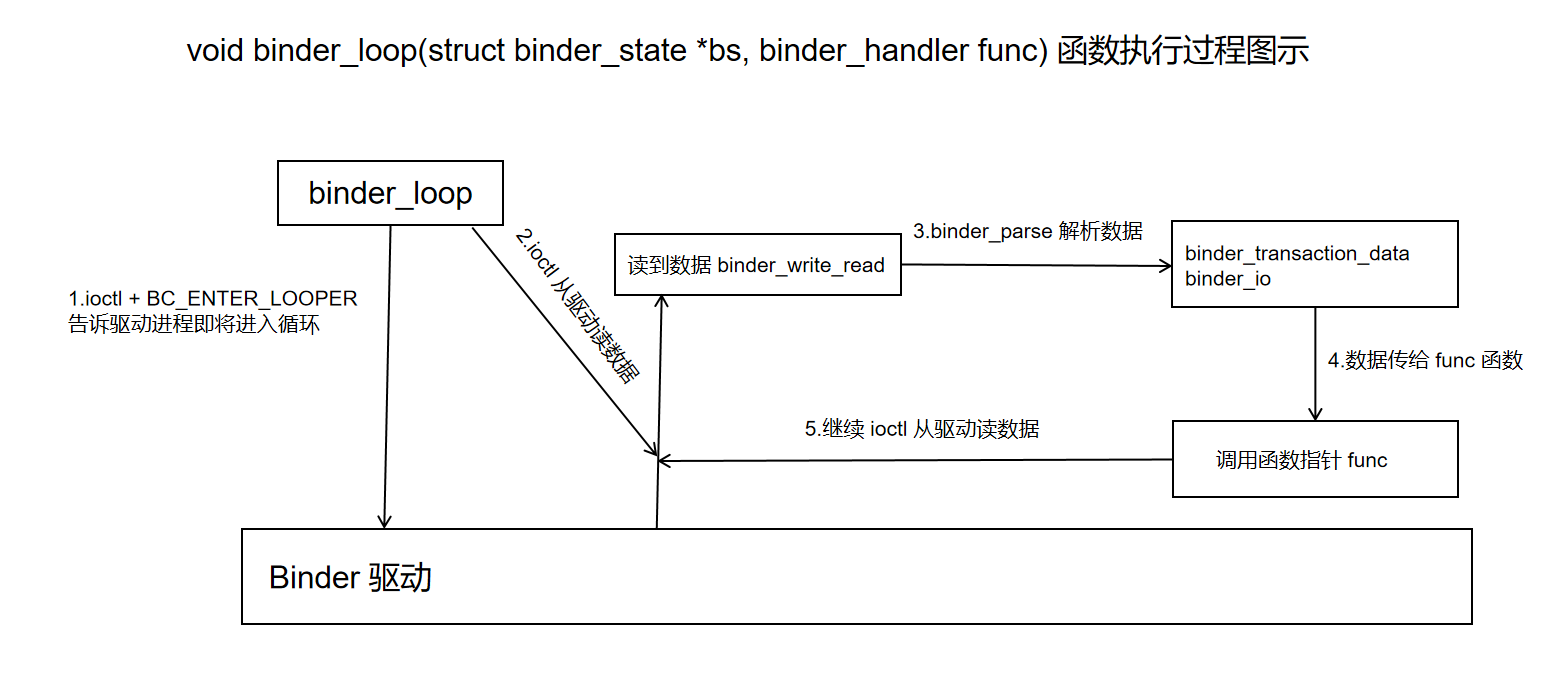
- 调用 ioctl + BC_ENTER_LOOPER 告诉驱动,应用进程即将进入循环
- 进入 for 循环,ioctl + BINDER_WRITE_READ 向驱动读取数据,读到的数据格式为 binder_write_read
- 调用 binder_parse 会解析 binder_write_read,并将其转换为 binder_transaction_data 和 binder_io
- 调用 func 函数指针,并将解析好的数据 binder_transaction_data 和 binder_io 传给 func 函数
- 进入下一个循环周期,继续从驱动读取数据
进程调用 binder_loop 后,会进入读取数据,解析数据的循环。这样 Binder Server 才能一直运行下去。
ServiceManager中,binder_loop 的调用方式如下:
binder_loop(bs, svcmgr_handler);
其中 svcmgr_handler 是一个函数指针,是收到远程调用后的回调,其实现如下:
//txn_secctx msg 是调用方发来的数据
//reply 是返回给调用方的数据
int svcmgr_handler(struct binder_state *bs,
struct binder_transaction_data_secctx *txn_secctx,
struct binder_io *msg,
struct binder_io *reply)
{
//......
}
2
3
4
5
6
7
8
9
调用 binder_loop 后,进程收到的 binder 数据格式为 binder_write_read,将数据解析为 binder_transaction_data_secctx binder_io 后就会调用 binder_loop 传入的函数指针,并传入解析好的数据。
接下来我们先分析 binder_loop 涉及到的数据结构:
binder_io 可以理解为一个数据集合,数据发送端将数据按照一定的顺序写入集合,数据接受端按照相同的顺序读取数据。
binder_io 的使用方法如下:
数据发送端:
unsigned iodata[512/4];
struct binder_io msg;
/* 构造binder_io */
bio_init(&msg, iodata, sizeof(iodata), 4);
bio_put_uint32(&msg, 0); // strict mode header
bio_put_string16_x(&msg, "IHelloService");
/* 放入参数 */
bio_put_string16_x(&msg, name);
2
3
4
5
6
7
8
9
10
数据接收端:
strict_policy = bio_get_uint32(msg);
s = bio_get_string16(msg, &len); //"IHelloService"
s = bio_get_string16(msg, &len); // name
2
3
接下来我们看看 binder_io 的具体实现:
struct binder_io
{
char *data; /* pointer to read/write from */
binder_size_t *offs; /* array of offsets */
size_t data_avail; /* bytes available in data buffer */
size_t offs_avail; /* entries available in offsets array */
char *data0; /* start of data buffer */
binder_size_t *offs0; /* start of offsets buffer */
uint32_t flags;
uint32_t unused;
};
2
3
4
5
6
7
8
9
10
11
12
binder_io 的初始化过程:
//初始化过程
unsigned iodata[512/4];
struct binder_io msg;
//初始化 binder_io
bio_init(&msg, iodata, sizeof(iodata), 4);
void bio_init(struct binder_io *bio, void *data,
size_t maxdata, size_t maxoffs)
{
size_t n = maxoffs * sizeof(size_t);
//溢出处理
if (n > maxdata) {
bio->flags = BIO_F_OVERFLOW;
bio->data_avail = 0;
bio->offs_avail = 0;
return;
}
//将 bio 一分为二
bio->data = bio->data0 = (char *) data + n;
bio->offs = bio->offs0 = data;
bio->data_avail = maxdata - n;
bio->offs_avail = maxoffs;
bio->flags = 0;
}
2
3
4
5
6
7
8
9
10
11
12
13
14
15
16
17
18
19
20
21
22
23
24
25
26
从 binder_io 的定义和初始化过程中可以看出,binder_io 用于管理一块内存,同时将内存分为了两部分管理:
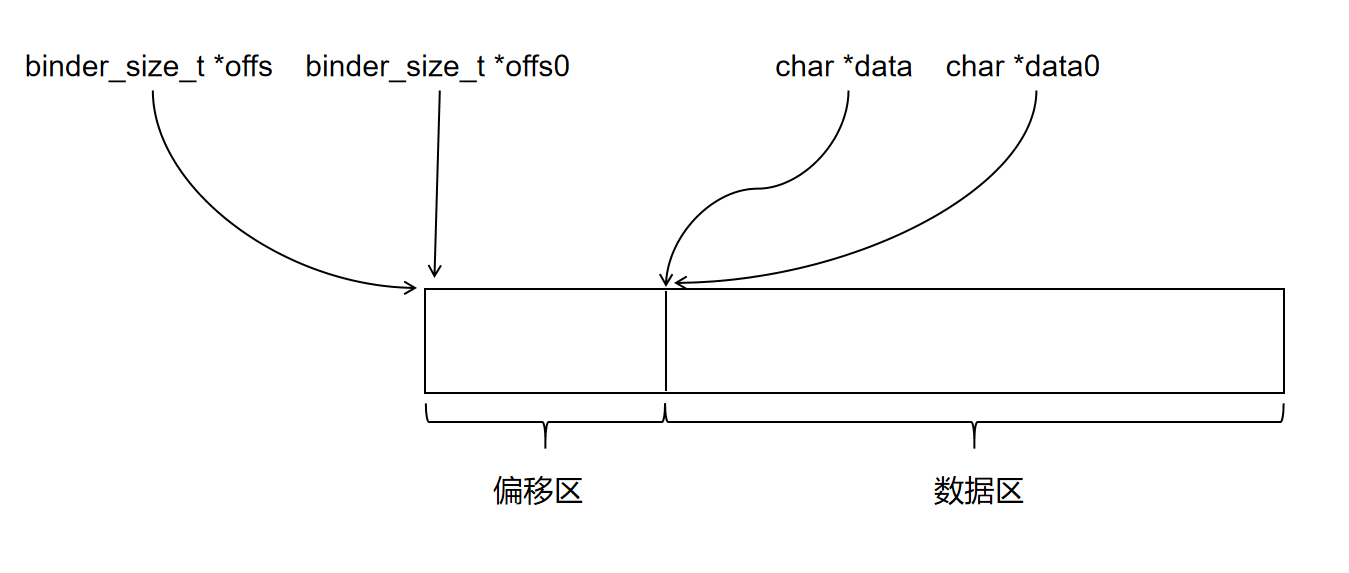
为方便叙述,本文称这两个区为偏移区和数据区。
maxdata 是这块内存总的字节数,偏移区的大小为 n 字节,其中 n = maxoffs * sizeof(size_t),数据区的大小为 maxdata - n
两块内存如何使用?
接下来我们看看如何将一个 unit32_t 数据存入 binder_io:
void bio_put_uint32(struct binder_io *bio, uint32_t n)
{
//分配内存
uint32_t *ptr = bio_alloc(bio, sizeof(n));
if (ptr)
*ptr = n;
}
//在 binder_io 的第二部分分配 size 大小的内存
static void *bio_alloc(struct binder_io *bio, size_t size)
{
//size 最终等于 4,8,12,16,20 ......
//size 的值比原始的值大
size = (size + 3) & (~3);
//溢出操作
if (size > bio->data_avail) {
bio->flags |= BIO_F_OVERFLOW;
return NULL;
} else {
//分配位置
void *ptr = bio->data;
bio->data += size;
bio->data_avail -= size;
return ptr;
}
}
2
3
4
5
6
7
8
9
10
11
12
13
14
15
16
17
18
19
20
21
22
23
24
25
26
27
写入一个 32 位整数的过程如下:
- 在数据区分配 4 字节倍数的数据
- 将整数值写入已分配的内存
写入后一个 uint32_t n 后,内存结构如下图所示:
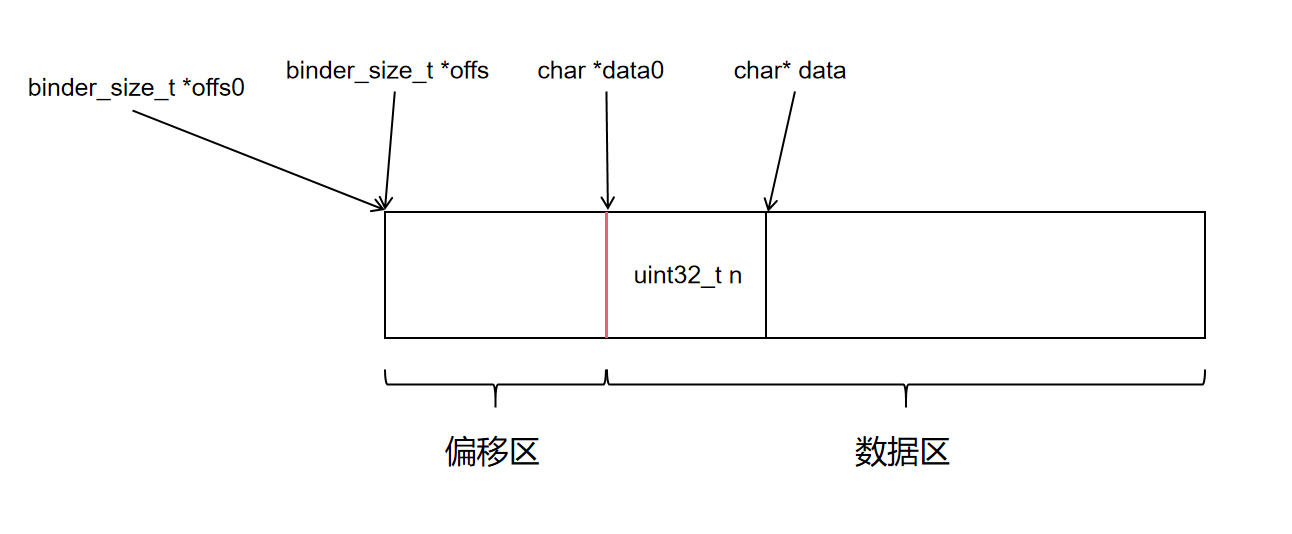
字符串的写入稍微复杂一点,但是本质原理和写入 unit_32 相同,有兴趣的同学可以自行分析下面的代码:
void bio_put_string16_x(struct binder_io *bio, const char *_str)
{
unsigned char *str = (unsigned char*) _str;
size_t len;
uint16_t *ptr;
if (!str) {
bio_put_uint32(bio, 0xffffffff);
return;
}
len = strlen(_str);
if (len >= (MAX_BIO_SIZE / sizeof(uint16_t))) {
bio_put_uint32(bio, 0xffffffff);
return;
}
/* Note: The payload will carry 32bit size instead of size_t */
bio_put_uint32(bio, len);
ptr = bio_alloc(bio, (len + 1) * sizeof(uint16_t));
if (!ptr)
return;
while (*str)
*ptr++ = *str++;
*ptr++ = 0;
}
2
3
4
5
6
7
8
9
10
11
12
13
14
15
16
17
18
19
20
21
22
23
24
25
26
27
28
接下来我们看看,如何在 binder_io 中存一个指针数据。(在服务注册场景下,这个指针指向一个函数,是 server 端收到调用后的回调函数)
void bio_put_obj(struct binder_io *bio, void *ptr)
{
struct flat_binder_object *obj;
//分配内存
obj = bio_alloc_obj(bio);
if (!obj)
return;
obj->flags = 0x7f | FLAT_BINDER_FLAG_ACCEPTS_FDS;
obj->hdr.type = BINDER_TYPE_BINDER;
//ptr 保存在 flat_binder_object 的 binder 成员中
obj->binder = (uintptr_t)ptr;
obj->cookie = 0;
}
static struct flat_binder_object *bio_alloc_obj(struct binder_io *bio)
{
struct flat_binder_object *obj;
//在数据区分配内存
obj = bio_alloc(bio, sizeof(*obj));
//在第一部分保存偏移量
if (obj && bio->offs_avail) {
bio->offs_avail--;
*bio->offs++ = ((char*) obj) - ((char*) bio->data0);
return obj;
}
bio->flags |= BIO_F_OVERFLOW;
return NULL;
}
struct flat_binder_object {
struct binder_object_header hdr;
__u32 flags;
/* 8 bytes of data. */
union {
binder_uintptr_t binder; /* local object */
__u32 handle; /* remote object */
};
/* extra data associated with local object */
binder_uintptr_t cookie;
};
struct binder_object_header {
__u32 type;
};
2
3
4
5
6
7
8
9
10
11
12
13
14
15
16
17
18
19
20
21
22
23
24
25
26
27
28
29
30
31
32
33
34
35
36
37
38
39
40
41
42
43
44
45
46
47
48
49
50
51
52
对于指针类型,会在数据区分配一个 flat_binder_object 结构体的数据,将指针数据保存在结构体的 binder 成员中。在偏移区将 flat_binder_object 相对 data0 的偏移值保存在 offs 指向的内存,offs 再加 1。完成数据保存后,其内存结构如下图所示:
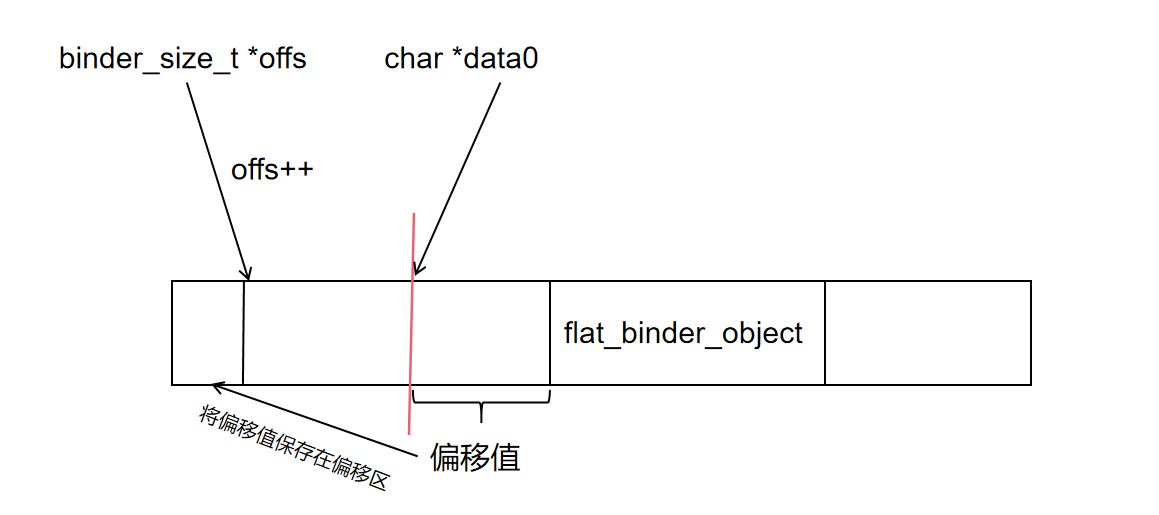
这里给出一个 binder_io 结构示例,以加深理解:
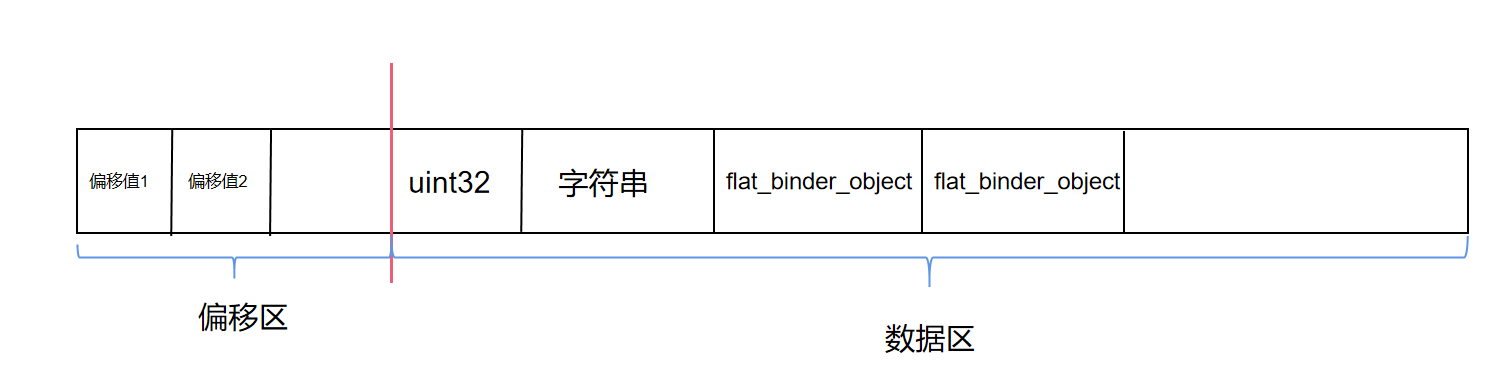
binder_transaction_data_secctx 是一个简单的封装,我们需要的数据大部分都保存在 binder_transaction_data 中:
struct binder_transaction_data_secctx {
struct binder_transaction_data transaction_data;
binder_uintptr_t secctx;
};
struct binder_transaction_data {
union {
__u32 handle;
binder_uintptr_t ptr;
} target;
binder_uintptr_t cookie;
__u32 code;
__u32 flags;
pid_t sender_pid;
uid_t sender_euid;
binder_size_t data_size;
binder_size_t offsets_size;
union {
struct {
binder_uintptr_t buffer;
binder_uintptr_t offsets;
} ptr;
__u8 buf[8];
} data;
};
2
3
4
5
6
7
8
9
10
11
12
13
14
15
16
17
18
19
20
21
22
23
24
25
26
27
接下来再回头来看 binder_loop 具体实现:
void binder_loop(struct binder_state *bs, binder_handler func)
{
int res;
//ioctl 读写数据类型
struct binder_write_read bwr;
uint32_t readbuf[32];
bwr.write_size = 0;
bwr.write_consumed = 0;
bwr.write_buffer = 0;
//告诉驱动,应用程序要进入循环了
readbuf[0] = BC_ENTER_LOOPER;
//ioctl 的基本封装
binder_write(bs, readbuf, sizeof(uint32_t));
for (;;) {
//结合上面 bwr 的赋值,这里是要读数据
bwr.read_size = sizeof(readbuf);
bwr.read_consumed = 0;
bwr.read_buffer = (uintptr_t) readbuf;
//向驱动发起读操作
res = ioctl(bs->fd, BINDER_WRITE_READ, &bwr);
if (res < 0) {
ALOGE("binder_loop: ioctl failed (%s)\n", strerror(errno));
break;
}
res = binder_parse(bs, 0, (uintptr_t) readbuf, bwr.read_consumed, func);
if (res == 0) {
ALOGE("binder_loop: unexpected reply?!\n");
break;
}
if (res < 0) {
ALOGE("binder_loop: io error %d %s\n", res, strerror(errno));
break;
}
}
}
//binder_write 是对 ioctl + BINDER_WRITE_READ 写操作的简单封装
int binder_write(struct binder_state *bs, void *data, size_t len)
{
struct binder_write_read bwr;
int res;
bwr.write_size = len;
bwr.write_consumed = 0;
bwr.write_buffer = (uintptr_t) data;
bwr.read_size = 0;
bwr.read_consumed = 0;
bwr.read_buffer = 0;
res = ioctl(bs->fd, BINDER_WRITE_READ, &bwr);
if (res < 0) {
fprintf(stderr,"binder_write: ioctl failed (%s)\n",
strerror(errno));
}
return res;
}
2
3
4
5
6
7
8
9
10
11
12
13
14
15
16
17
18
19
20
21
22
23
24
25
26
27
28
29
30
31
32
33
34
35
36
37
38
39
40
41
42
43
44
45
46
47
48
49
50
51
52
53
54
55
56
57
58
59
60
binder_loop 调用 ioctl 读取数据,当前线程阻塞在此处直到有 ioctl 收到服务相关的远程调用请求。
# 2. Binder 服务注册过程第二阶段——Server 端发起服务注册请求
Server 端发起服务注册请求的流程如下图所示:
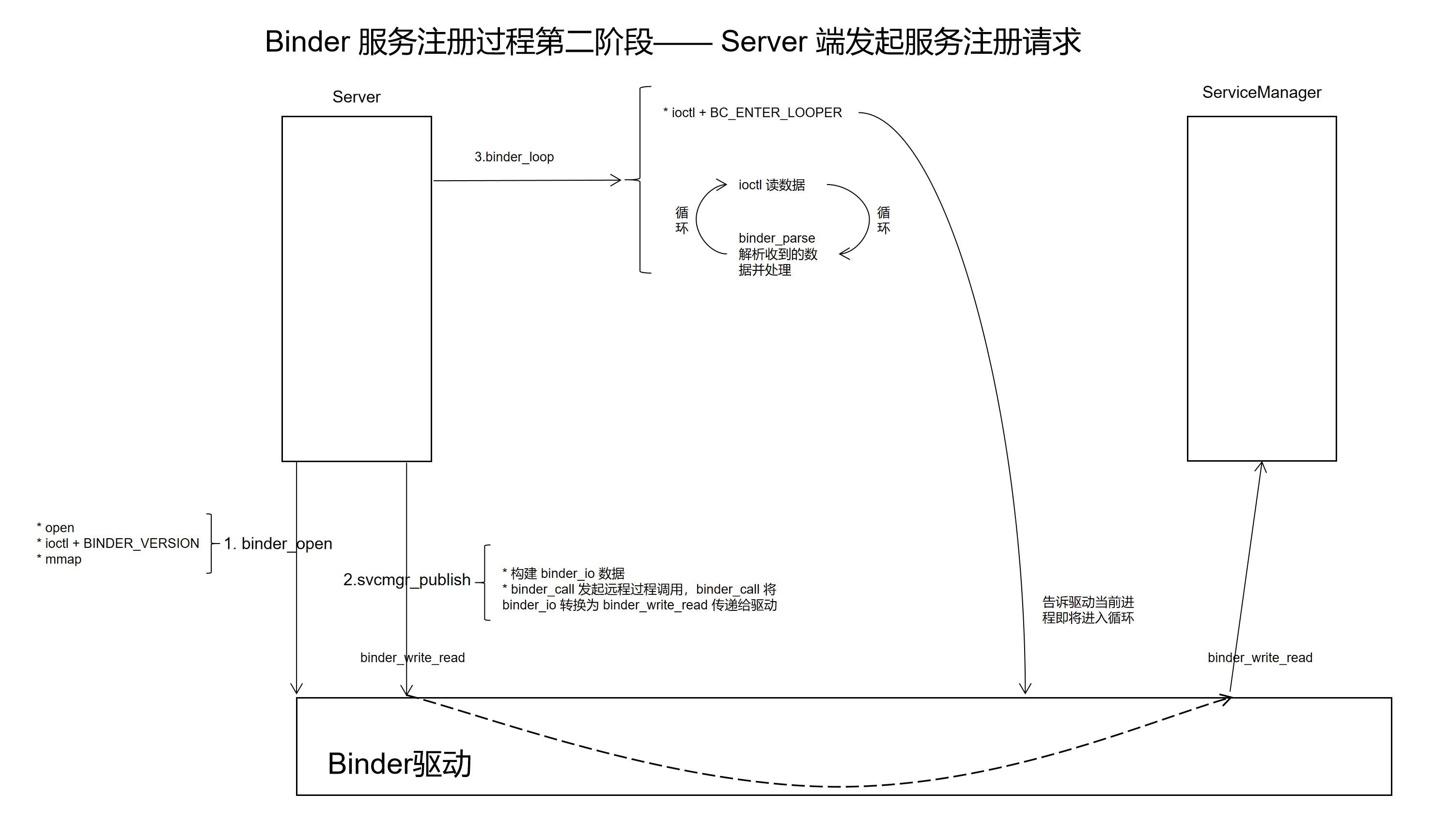
Server 端发起服务注册请求的代码:
int main(int argc, char **argv)
{
struct binder_state *bs;
uint32_t svcmgr = BINDER_SERVICE_MANAGER;
uint32_t handle;
int ret;
//打开驱动
bs = binder_open("/dev/binder", 128*1024);
if (!bs) {
fprintf(stderr, "failed to open binder driver\n");
return -1;
}
//添加服务
ret = svcmgr_publish(bs, svcmgr, "hello", hello_service_handler);
if (ret) {
fprintf(stderr, "failed to publish hello service\n");
return -1;
}
binder_loop(bs, test_server_handler);
return 0;
}
2
3
4
5
6
7
8
9
10
11
12
13
14
15
16
17
18
19
20
21
22
23
24
25
整个流程分为一下几步;
- binder_open 初始化
- svcmgr_publish 注册函数,需要提供一个参数 hello_service_handler,也就是我们自己写的回调函数
- 调用 binder_loop 进入循环,等待远程调用
binder_open 和 binder_loop 在上一节已做分析,这里我们接着分析 svcmgr_publish 的实现:
int svcmgr_publish(struct binder_state *bs, uint32_t target, const char *name, void *ptr)
{
int status;
unsigned iodata[512/4];
struct binder_io msg, reply;
bio_init(&msg, iodata, sizeof(iodata), 4);
bio_put_uint32(&msg, 0); // strict mode header
bio_put_uint32(&msg, 0);
bio_put_string16_x(&msg, SVC_MGR_NAME);
bio_put_string16_x(&msg, name);
bio_put_obj(&msg, ptr);
bio_put_uint32(&msg, 0);
bio_put_uint32(&msg, 0);
//通过 binder_call 发起远程函数调用
if (binder_call(bs, &msg, &reply, target, SVC_MGR_ADD_SERVICE)) {
//fprintf(stderr, "svcmgr_public 远程调用失败\n");
return -1;
}
//解析返回值
status = bio_get_uint32(&reply); //调用成功返回0
//远程调用结束,通知驱动清理内存
binder_done(bs, &msg, &reply);
return status;
}
2
3
4
5
6
7
8
9
10
11
12
13
14
15
16
17
18
19
20
21
22
23
24
25
26
27
28
svcmgr_publish 工作流程如下:
- 通过 binder_io 构造需要发送的数据 msg
- 通过 binder_call 发起远程调用
- 解析回复的数据,通过 binder_done 函数通知驱动通信完成,清理内存
其核心功能通过 binder_call 实现,binder_call 用于发起远程过程调用,其调用过程如下:
//调用过程
// bs 是 binder_open 的返回值
// msg 是上面代码构造的 binder_io 结构体
// reply 是被调用方的返回数据
// target 是一个整型变量,用于指定要访问哪个进程
// SVC_MGR_ADD_SERVICE 表示我们要调用远程进程的 addservice 函数
binder_call(bs, &msg, &reply, target, SVC_MGR_ADD_SERVICE)
//函数结构
int binder_call(struct binder_state *bs,
struct binder_io *msg, struct binder_io *reply,
uint32_t target, uint32_t code)
{
//......
}
2
3
4
5
6
7
8
9
10
11
12
13
14
15
16
接下来我们来分析 binder_call 的具体实现:
//binder_call 中的构造过程
int binder_call(struct binder_state *bs,
struct binder_io *msg, struct binder_io *reply,
uint32_t target, uint32_t code)
{
int res;
//关注点1 binder_io *msg 转为 binder_write_read
//声明数据
struct binder_write_read bwr;
//binder_write_read 内部成员 write_buffer 的结构
struct {
uint32_t cmd;
struct binder_transaction_data txn;
} __attribute__((packed)) writebuf;
unsigned readbuf[32];
//...... 省略非核心代码
//构造 binder_write_read 内部结构 writebuf
// BC_TRANSACTION 表示当前数据是用于发起远程调用
writebuf.cmd = BC_TRANSACTION;
// target 用于找到远程进程,即我们要调用哪个进程的函数
writebuf.txn.target.handle = target;
// code 表示调用哪个函数
writebuf.txn.code = code;
writebuf.txn.flags = 0;
writebuf.txn.data_size = msg->data - msg->data0;
writebuf.txn.offsets_size = ((char*) msg->offs) - ((char*) msg->offs0);
//data 是数据区,指向一个 binder_io 结构体
writebuf.txn.data.ptr.buffer = (uintptr_t)msg->data0;
writebuf.txn.data.ptr.offsets = (uintptr_t)msg->offs0;
//给 write 相关变量赋值
//表示当前进程是写入数据,即发送数据
bwr.write_size = sizeof(writebuf);
bwr.write_consumed = 0;
bwr.write_buffer = (uintptr_t) &writebuf;
hexdump(msg->data0, msg->data - msg->data0);
for (;;) {
//关注点2 写的同时也要读数据
//给 read 相关变量赋值
//同时,我们也要读取返回的结果值
bwr.read_size = sizeof(readbuf);
bwr.read_consumed = 0;
bwr.read_buffer = (uintptr_t) readbuf;
//关注点3 发起读写操作
//发送 binder_write_read 数据
res = ioctl(bs->fd, BINDER_WRITE_READ, &bwr);
if (res < 0) {
fprintf(stderr,"binder: ioctl failed (%s)\n", strerror(errno));
goto fail;
}
//省略部分代码 ......
//关注点4 解析收到的数据 readbuf
// res = binder_parse(bs, reply, (uintptr_t) readbuf, bwr.read_consumed, 0);
// if (res == 0) return 0;
// if (res < 0) goto fail;
}
fail:
memset(reply, 0, sizeof(*reply));
reply->flags |= BIO_F_IOERROR;
return -1;
}
//binder_write_read 结构体定义如下
struct binder_write_read {
binder_size_t write_size; /* bytes to write */
binder_size_t write_consumed; /* bytes consumed by driver */
binder_uintptr_t write_buffer;
binder_size_t read_size; /* bytes to read */
binder_size_t read_consumed; /* bytes consumed by driver */
binder_uintptr_t read_buffer;
};
struct binder_transaction_data {
union {
__u32 handle;
binder_uintptr_t ptr;
} target;
binder_uintptr_t cookie;
__u32 code;
__u32 flags;
pid_t sender_pid;
uid_t sender_euid;
binder_size_t data_size;
binder_size_t offsets_size;
union {
struct {
binder_uintptr_t buffer;
binder_uintptr_t offsets;
} ptr;
__u8 buf[8];
} data;
};
2
3
4
5
6
7
8
9
10
11
12
13
14
15
16
17
18
19
20
21
22
23
24
25
26
27
28
29
30
31
32
33
34
35
36
37
38
39
40
41
42
43
44
45
46
47
48
49
50
51
52
53
54
55
56
57
58
59
60
61
62
63
64
65
66
67
68
69
70
71
72
73
74
75
76
77
78
79
80
81
82
83
84
85
86
87
88
89
90
91
92
93
94
95
96
97
98
99
100
101
102
103
104
105
binder_write_read 是应用程序与驱动相互传递的数据,由两部分组成:
- write 部分:发送给驱动的数据
- write_buffer:指针,指向一个 writebuf 结构体
- write_size:指针指向数据的大小
- write_consumed:指针指向的数据已使用区域的数据大小
- read 部分:用于接受远程调用的返回值
- read_buffer:指针,指向一段内存,用于接收数据
- read_size:指针指向数据的大小
- read_consumed:指针指向的数据已使用区域的数据大小
关注点 1 处,主要是使用 binder_io 构建 binder_write_read 的 write_buffer 部分:
//声明
struct {
uint32_t cmd;
struct binder_transaction_data txn;
} __attribute__((packed)) writebuf;
//构造 writebuf
writebuf.cmd = BC_TRANSACTION;
writebuf.txn.target.handle = target;
writebuf.txn.code = code;
writebuf.txn.flags = 0;
writebuf.txn.data_size = msg->data - msg->data0;
writebuf.txn.offsets_size = ((char*) msg->offs) - ((char*) msg->offs0);
writebuf.txn.data.ptr.buffer = (uintptr_t)msg->data0;
writebuf.txn.data.ptr.offsets = (uintptr_t)msg->offs0;
bwr.write_size = sizeof(writebuf);
bwr.write_consumed = 0;
//赋值
bwr.write_buffer = (uintptr_t) &writebuf;
2
3
4
5
6
7
8
9
10
11
12
13
14
15
16
17
18
19
20
writebuffer 的结构如下图所示:
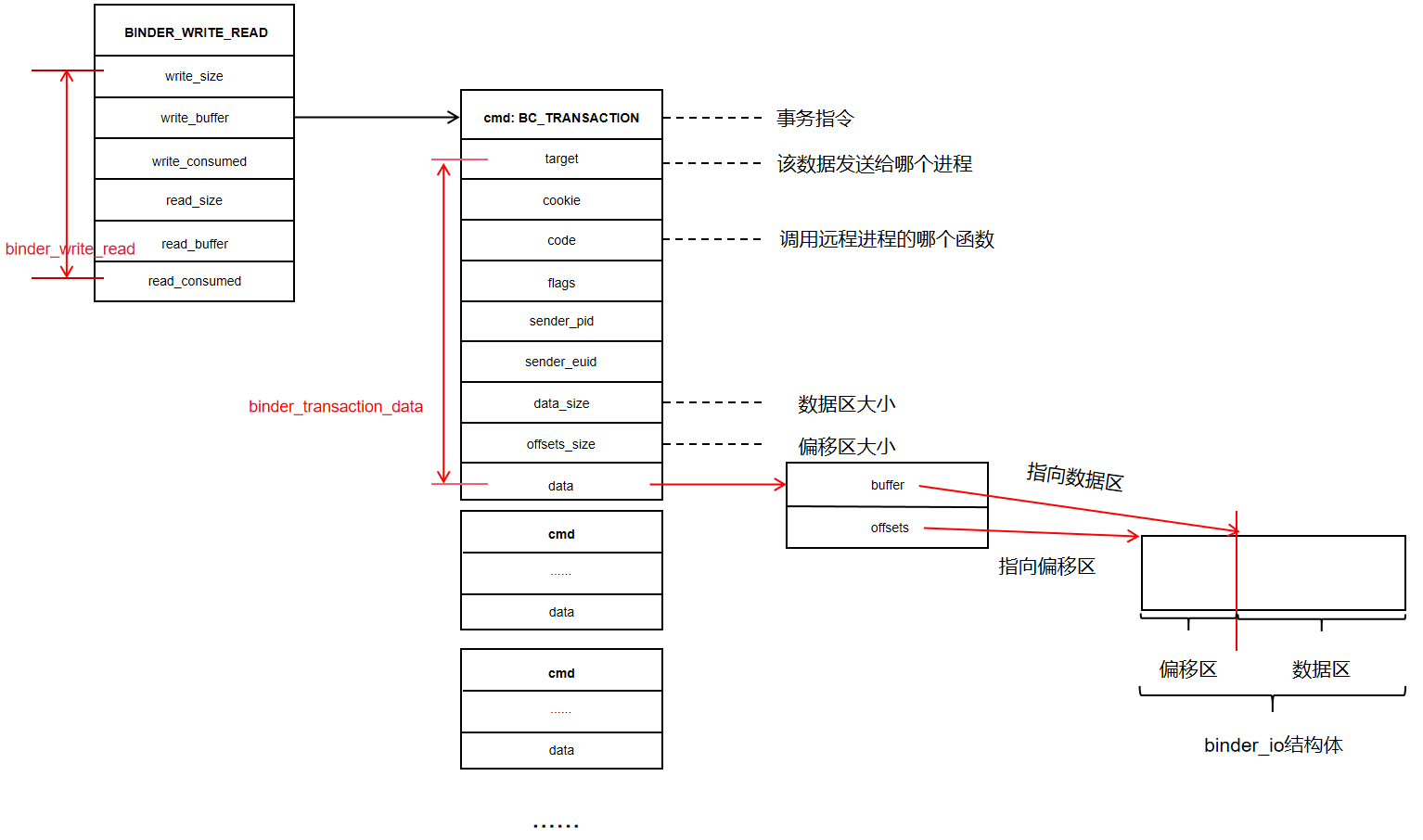
关注点 2 处,主要给 read_buffer 赋值,表示写的同时也要读取数据即等待返回值:
unsigned readbuf[32];
bwr.read_size = sizeof(readbuf);
bwr.read_consumed = 0;
bwr.read_buffer = (uintptr_t) readbuf;
2
3
4
5
关注点 3 处,发起写操作,程序进入阻塞状态,直到收到远程调用的返回数据:
res = ioctl(bs->fd, BINDER_WRITE_READ, &bwr);
# 3. Binder 服务注册过程第三阶段—— ServiceManager 收到服务注册请求
ServiceManager 收到 Server 发送的数据,并从第一阶段的阻塞休眠中唤醒过来:
流程如下图所示:
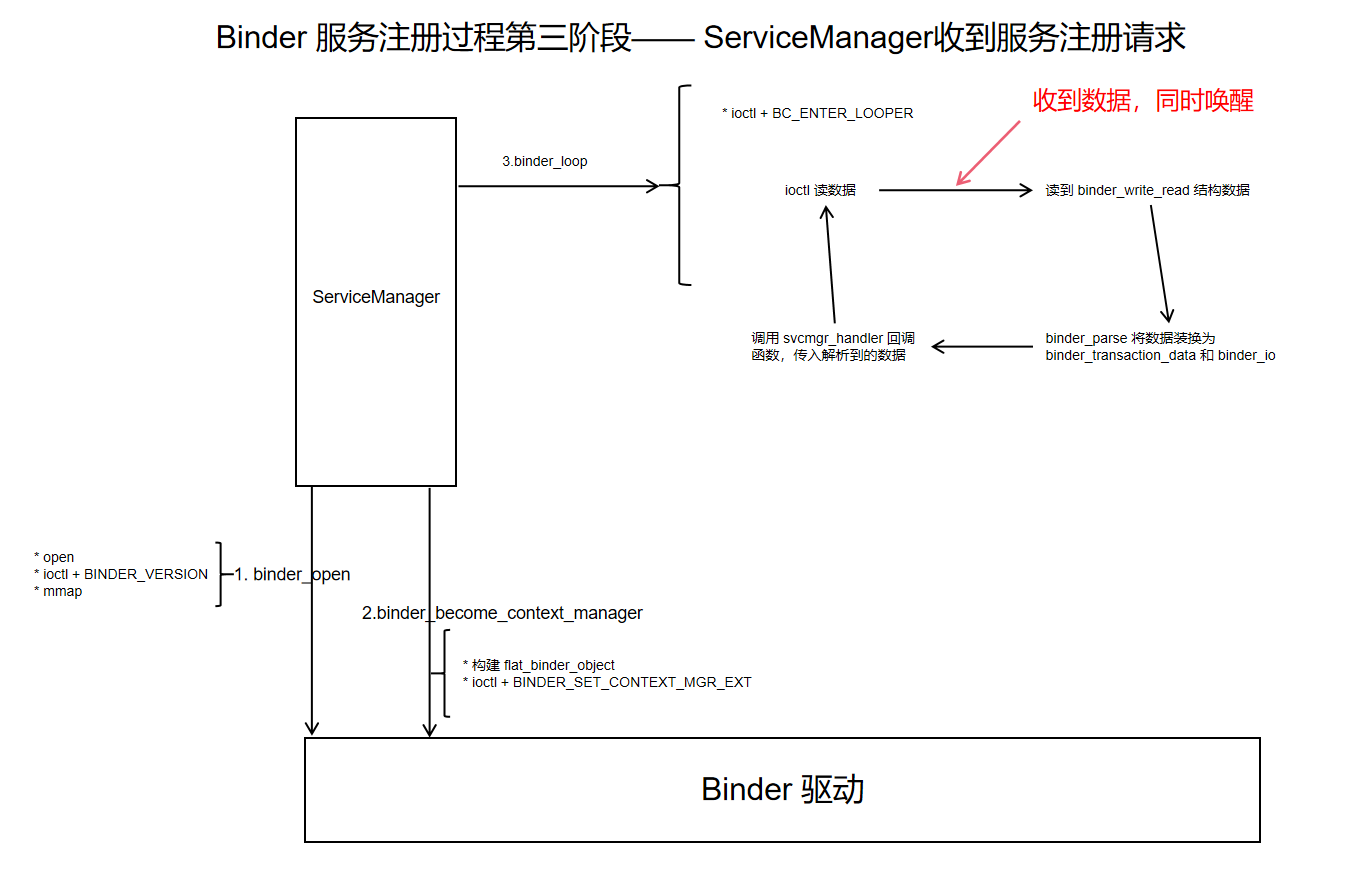
具体代码如下:
binder.c 中 binder_loop 源码:
void binder_loop(struct binder_state *bs, binder_handler func)
{
//......
bwr.read_size = sizeof(readbuf);
bwr.read_consumed = 0;
bwr.read_buffer = (uintptr_t) readbuf;
//从这里唤醒,收到的数据保存在 bwr 变量中
res = ioctl(bs->fd, BINDER_WRITE_READ, &bwr);
//解析收到的数据,回调 func 方法,func 传入的是 svcmgr_handler
res = binder_parse(bs, 0, (uintptr_t) readbuf, bwr.read_consumed, func);
//......
}
2
3
4
5
6
7
8
9
10
11
12
13
14
收到的数据 readbuf 的格式如下:
struct {
uint32_t cmd;
struct binder_transaction_data txn;
//可能存在多个数据组
uint32_t cmd;
struct binder_transaction_data txn;
uint32_t cmd;
struct binder_transaction_data txn;
//.......
}
2
3
4
5
6
7
8
9
10
11
12
13
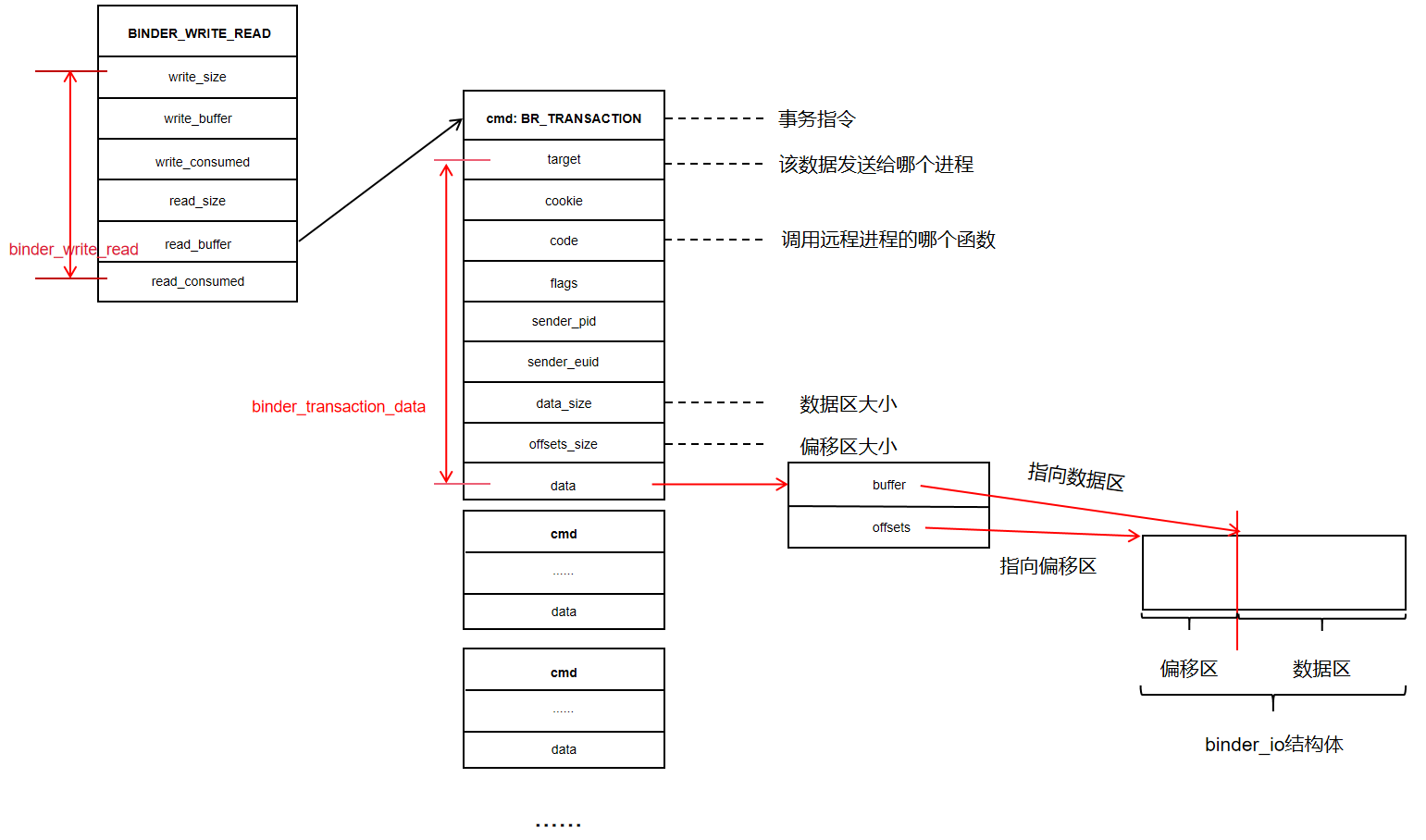
接下来我们看看数据的解析过程:
binder.c 中 binder_parse 源码:
int binder_parse(struct binder_state *bs, struct binder_io *bio,
uintptr_t ptr, size_t size, binder_handler func)
{
int r = 1;
uintptr_t end = ptr + (uintptr_t) size;
while (ptr < end) {
//解析出 readbuf 中的 cmd
uint32_t cmd = *(uint32_t *) ptr;
ptr += sizeof(uint32_t);
switch(cmd) {
//...... 省略非相关代码
// cmd == BR_TRANSACTION
case BR_TRANSACTION_SEC_CTX:
case BR_TRANSACTION: {
struct binder_transaction_data_secctx txn;
if (cmd == BR_TRANSACTION_SEC_CTX) {
//...... 省略非相关代码
} else /* BR_TRANSACTION */ {
if ((end - ptr) < sizeof(struct binder_transaction_data)) {
ALOGE("parse: txn too small (binder_transaction_data)!\n");
return -1;
}
//将 readbuf 中的数据解释为 binder_transaction_data 结构体
memcpy(&txn.transaction_data, (void*) ptr, sizeof(struct binder_transaction_data));
ptr += sizeof(struct binder_transaction_data);
txn.secctx = 0;
}
binder_dump_txn(&txn.transaction_data);
if (func) {
unsigned rdata[256/4];
struct binder_io msg;
struct binder_io reply;
int res;
bio_init(&reply, rdata, sizeof(rdata), 4);
//将 binder_transaction_data 数据中的 data 数据区解析到 binder_io msg 中
bio_init_from_txn(&msg, &txn.transaction_data);
//调用回调函数,即 svcmgr_handler 函数
res = func(bs, &txn, &msg, &reply);
if (txn.transaction_data.flags & TF_ONE_WAY) {
binder_free_buffer(bs, txn.transaction_data.data.ptr.buffer);
} else { //走这儿
//将结果发送给 server 进程
binder_send_reply(bs, &reply, txn.transaction_data.data.ptr.buffer, res);
}
}
break;
}
// ...... 省略非相关代码
}
}
return r;
}
2
3
4
5
6
7
8
9
10
11
12
13
14
15
16
17
18
19
20
21
22
23
24
25
26
27
28
29
30
31
32
33
34
35
36
37
38
39
40
41
42
43
44
45
46
47
48
49
50
51
52
53
54
55
56
57
58
59
60
总结一下就是解析出 binder_transaction_data binder_io, 然后调用传入的回调函数 svcmgr_handler
接下来分析回调函数 svcmgr_handler 的实现:
// bs 是 binder_open 中构建的结构体
//txn_secctx 和 msg 是收到的数据
//reply 用于servicemanager 向 server 回复数据
int svcmgr_handler(struct binder_state *bs,
struct binder_transaction_data_secctx *txn_secctx,
struct binder_io *msg,
struct binder_io *reply)
{
//一堆变量,暂时不管
struct svcinfo *si;
uint16_t *s;
size_t len;
uint32_t handle;
uint32_t strict_policy;
int allow_isolated;
uint32_t dumpsys_priority;
//获取到 binder_transaction_data 结构体数据
struct binder_transaction_data *txn = &txn_secctx->transaction_data;
//对收到的数据做一些检查,暂时不管
if (txn->target.ptr != BINDER_SERVICE_MANAGER)
return -1;
if (txn->code == PING_TRANSACTION)
return 0;
// msg 中第一个数据一般是一个 32 位的 0
strict_policy = bio_get_uint32(msg);
// msg 中的第二个数据 ,一般也是 32 位的 0
bio_get_uint32(msg);
// msg 中的第三个数据,一个字符串,正常情况是 android.os.IServiceManager
s = bio_get_string16(msg, &len);
if (s == NULL) {
return -1;
}
// svcmgr_id 是一个字符数组,内容是 android.os.IServiceManager
if ((len != (sizeof(svcmgr_id) / 2)) ||
memcmp(svcmgr_id, s, sizeof(svcmgr_id))) {
fprintf(stderr,"invalid id %s\n", str8(s, len));
return -1;
}
//selinux 相关代码 省略 ......
//code 代表需要调用哪个函数
switch(txn->code) {
//获取服务
case SVC_MGR_GET_SERVICE:
case SVC_MGR_CHECK_SERVICE:
//...... 省略无关代码
//添加服务
case SVC_MGR_ADD_SERVICE: //代码走这里
s = bio_get_string16(msg, &len);
if (s == NULL) {
return -1;
}
handle = bio_get_ref(msg);
allow_isolated = bio_get_uint32(msg) ? 1 : 0;
dumpsys_priority = bio_get_uint32(msg);
if (do_add_service(bs, s, len, handle, txn->sender_euid, allow_isolated, dumpsys_priority,
txn->sender_pid, (const char*) txn_secctx->secctx))
return -1;
break;
// list 已注册的服务
case SVC_MGR_LIST_SERVICES: {
// ...... 省略无关代码
}
default:
ALOGE("unknown code %d\n", txn->code);
return -1;
}
//写入返回值
bio_put_uint32(reply, 0);
return 0;
}
2
3
4
5
6
7
8
9
10
11
12
13
14
15
16
17
18
19
20
21
22
23
24
25
26
27
28
29
30
31
32
33
34
35
36
37
38
39
40
41
42
43
44
45
46
47
48
49
50
51
52
53
54
55
56
57
58
59
60
61
62
63
64
65
66
67
68
69
70
71
72
73
74
75
76
77
78
上面的代码从 binder_transaction_data_secctx 中获取到了code,code 代表了 server 端要执行的操作,在当前服务注册情景中,code 的值为 SVC_MGR_ADD_SERVICE,表示添加服务。
接下来我们来分析一下添加服务相关的代码:
//添加服务
case SVC_MGR_ADD_SERVICE:
//获取到服务的名字
s = bio_get_string16(msg, &len);
if (s == NULL) {
return -1;
}
//获取到服务在内核中的句柄 handle
handle = bio_get_ref(msg);
//暂时不管下面两个参数的作用
allow_isolated = bio_get_uint32(msg) ? 1 : 0;
dumpsys_priority = bio_get_uint32(msg);
//添加服务,具体下面分析
if (do_add_service(bs, s, len, handle, txn->sender_euid, allow_isolated, dumpsys_priority,
txn->sender_pid, (const char*) txn_secctx->secctx))
return -1;
break;
2
3
4
5
6
7
8
9
10
11
12
13
14
15
16
17
do_add_service 的实现如下:
int do_add_service(struct binder_state *bs, const uint16_t *s, size_t len, uint32_t handle,
uid_t uid, int allow_isolated, uint32_t dumpsys_priority, pid_t spid, const char* sid) {
struct svcinfo *si;
if (!handle || (len == 0) || (len > 127))
return -1;
//一些权限判断,暂时可以不管
if (!svc_can_register(s, len, spid, sid, uid)) {
ALOGE("add_service('%s',%x) uid=%d - PERMISSION DENIED\n",
str8(s, len), handle, uid);
return -1;
}
//源码中定义了一个单向链表用保存 service
// 链表的节点是 svcinfo,是 servicemanager 对一个服务的描述或表示,链表头是 svclist,是一个全局变量
//这里从链表中查找服务,这里是注册服务,链表中没有当前服务,查找到的值是 null
si = find_svc(s, len); // si 为 null
if (si) {
if (si->handle) {
ALOGE("add_service('%s',%x) uid=%d - ALREADY REGISTERED, OVERRIDE\n",
str8(s, len), handle, uid);
svcinfo_death(bs, si);
}
si->handle = handle;
} else { // 代码走这里
//构建新的节点
si = malloc(sizeof(*si) + (len + 1) * sizeof(uint16_t));
if (!si) {
ALOGE("add_service('%s',%x) uid=%d - OUT OF MEMORY\n",
str8(s, len), handle, uid);
return -1;
}
// 保存数据,并加入链表
si->handle = handle; //handle 保存到节点中
si->len = len;
// 服务的名字保存到节点中
memcpy(si->name, s, (len + 1) * sizeof(uint16_t));
si->name[len] = '\0';
si->death.func = (void*) svcinfo_death;
si->death.ptr = si;
si->allow_isolated = allow_isolated;
si->dumpsys_priority = dumpsys_priority;
si->next = svclist;
svclist = si;
}
//binder_ref强引用加1操作,留到内核部分讲解,这里暂时不管
binder_acquire(bs, handle);
//注册死亡通知,留到内核部分讲解,这里暂时不管
binder_link_to_death(bs, handle, &si->death);
return 0;
}
2
3
4
5
6
7
8
9
10
11
12
13
14
15
16
17
18
19
20
21
22
23
24
25
26
27
28
29
30
31
32
33
34
35
36
37
38
39
40
41
42
43
44
45
46
47
48
49
50
51
52
总结一下就是:
- 构建 svcinfo 链表节点
- 根据收到的数据,给 svcinfo 赋值
- 将 svcinfo 添加到 svclist 链表中
svcinfo 是 servicemanager 中对一个服务的描述,其中最重要的数据是 handle,用于标识一个 service,其值由驱动确定,并发送给了 servicemanger,保存在 svclist 链表中。
# 4. ServiceManager 告知 Server 服务注册完毕,Server 收到应答数据
在 svcmgr_handler 最后部分,写入返回数据:
int svcmgr_handler(struct binder_state *bs,
struct binder_transaction_data_secctx *txn_secctx,
struct binder_io *msg,
struct binder_io *reply)
{
//......
//写入返回数据
bio_put_uint32(reply, 0);
return 0;
}
2
3
4
5
6
7
8
9
10
在 binder_parse 中调用 binder_send_relpy 发送返回的数据。
void binder_send_reply(struct binder_state *bs,
struct binder_io *reply,
binder_uintptr_t buffer_to_free,
int status)
{
//两块数据,不同的 cmd 对于不同的数据格式
struct {
uint32_t cmd_free;
binder_uintptr_t buffer;
uint32_t cmd_reply;
struct binder_transaction_data txn;
} __attribute__((packed)) data;
data.cmd_free = BC_FREE_BUFFER;
data.buffer = buffer_to_free;
data.cmd_reply = BC_REPLY;
data.txn.target.ptr = 0;
data.txn.cookie = 0;
data.txn.code = 0;
if (status) {
data.txn.flags = TF_STATUS_CODE;
data.txn.data_size = sizeof(int);
data.txn.offsets_size = 0;
data.txn.data.ptr.buffer = (uintptr_t)&status;
data.txn.data.ptr.offsets = 0;
} else {
data.txn.flags = 0;
data.txn.data_size = reply->data - reply->data0;
data.txn.offsets_size = ((char*) reply->offs) - ((char*) reply->offs0);
data.txn.data.ptr.buffer = (uintptr_t)reply->data0;
data.txn.data.ptr.offsets = (uintptr_t)reply->offs0;
}
binder_write(bs, &data, sizeof(data));
}
2
3
4
5
6
7
8
9
10
11
12
13
14
15
16
17
18
19
20
21
22
23
24
25
26
27
28
29
30
31
32
33
34
流程基本和 server 注册服务一直,只是这里有两块数据,同时发送给 binder 驱动。第一块数据由驱动处理,第二块数据会返回给 Server 端,Server 端从阻塞中恢复:
int binder_call(struct binder_state *bs,
struct binder_io *msg, struct binder_io *reply,
uint32_t target, uint32_t code)
{
//省略部分代码 ......
//Server 从阻塞中恢复,同时收到数据
res = ioctl(bs->fd, BINDER_WRITE_READ, &bwr);
if (res < 0) {
fprintf(stderr,"binder: ioctl failed (%s)\n", strerror(errno));
goto fail;
}
//解析收到的数据
res = binder_parse(bs, reply, (uintptr_t) readbuf, bwr.read_consumed, 0);
if (res == 0) return 0;
if (res < 0) goto fail;
//......
}
2
3
4
5
6
7
8
9
10
11
12
13
14
15
16
17
18
19
20
21
解析返回数据:
int binder_parse(struct binder_state *bs, struct binder_io *bio,
uintptr_t ptr, size_t size, binder_handler func)
{
int r = 1;
uintptr_t end = ptr + (uintptr_t) size;
while (ptr < end) {
uint32_t cmd = *(uint32_t *) ptr;
ptr += sizeof(uint32_t);
#if TRACE
fprintf(stderr,"%s:\n", cmd_name(cmd));
#endif
switch(cmd) {
//...... 省略部分代码
case BR_REPLY: {
struct binder_transaction_data *txn = (struct binder_transaction_data *) ptr;
if ((end - ptr) < sizeof(*txn)) {
ALOGE("parse: reply too small!\n");
return -1;
}
binder_dump_txn(txn);
if (bio) {
//数据放到 bio 中,即上一层传入的 reply
bio_init_from_txn(bio, txn);
bio = 0;
} else {
/* todo FREE BUFFER */
}
ptr += sizeof(*txn);
r = 0;
break;
}
//省略部分代码 ......
}
}
return r;
}
2
3
4
5
6
7
8
9
10
11
12
13
14
15
16
17
18
19
20
21
22
23
24
25
26
27
28
29
30
31
32
33
34
35
36
37
38
39
binder_parse 返回 0,收到的数据保存在 reply 中:
int binder_call(struct binder_state *bs,
struct binder_io *msg, struct binder_io *reply,
uint32_t target, uint32_t code)
{
//binder_parse 返回
res = binder_parse(bs, reply, (uintptr_t) readbuf, bwr.read_consumed, 0);
if (res == 0) return 0; // 返回值是 0
if (res < 0) goto fail;
//......
}
2
3
4
5
6
7
8
9
10
11
binder_call 返回到 svcmgr_publish
int svcmgr_publish(struct binder_state *bs, uint32_t target, const char *name, void *ptr)
{
//......
//binder_call 返回 0
if (binder_call(bs, &msg, &reply, target, SVC_MGR_ADD_SERVICE)) {
//fprintf(stderr, "svcmgr_public 远程调用失败\n");
return -1;
}
//解析返回值
//解析出的值是 0 表示调用成功
status = bio_get_uint32(&reply); //调用成功返回0
//远程调用结束,通知驱动清理内存
binder_done(bs, &msg, &reply);
return status; //返回 0 给 main 主程序,调用成功
}
2
3
4
5
6
7
8
9
10
11
12
13
14
15
16
17
18
最后调用 binder_done 通知驱动清理内存:
void binder_done(struct binder_state *bs,
__unused struct binder_io *msg,
struct binder_io *reply)
{
struct {
uint32_t cmd;
uintptr_t buffer;
} __attribute__((packed)) data;
if (reply->flags & BIO_F_SHARED) {
data.cmd = BC_FREE_BUFFER;
data.buffer = (uintptr_t) reply->data0;
binder_write(bs, &data, sizeof(data));
reply->flags = 0;
}
}
2
3
4
5
6
7
8
9
10
11
12
13
14
15
16
到这里,服务的注册过程就分析完了,后面的文章我们会继续分析服务的获取和调用过程。
- 01
- 004.Vulkan绘制一个三角形3——初始化过程分析202-03
- 02
- 002.Vulkan绘制一个三角形1——概述02-03
- 03
- 003.Vulkan绘制一个三角形2——初始化过程分析102-03
