 026.AIDL Hal 开发指南10 —— AIDL HAL 的升级
026.AIDL Hal 开发指南10 —— AIDL HAL 的升级
HAL 最后一篇教程,我们来看看 aidl hal 的升级。
我们之前写的 aidl hal 没有指定版本,默认版本为 V1。如果我们想要修改 aidl hal 就需要对 aidl hal 进行升级操作。
# 修改 aidl
第一步修改 aidl,在修改 aidl 之前需要执行以下命令冻结 aidl:
m android.hardware.hello-freeze-api
1
执行命令后,目录结构中会多一个名为 1 的文件夹:
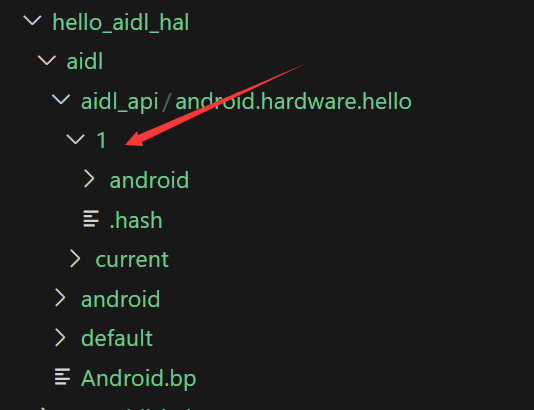
接下来就可以修改 hardware/interfaces/hello_aidl_hal/aidl/android/hardware/hello/IHelloHal.aidl 了:
package android.hardware.hello;
@VintfStability
interface IHelloHal {
void hello_write(String str);
String hello_read();
//增加一个接口
void hello_init();
}
1
2
3
4
5
6
7
8
9
10
2
3
4
5
6
7
8
9
10
修改的时候,通常是增加接口,不动之前的接口,保持老版本的兼容性。
修改完成后,接着执行:
m android.hardware.hello-update-api
1
执行完成后,会在 out/soong/.intermediates/hardware/interfaces/hello_aidl_hal 目录下生成 V2 相关的库:
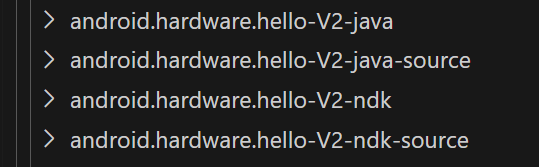
# 服务端类代码修改
执行完成后,就在修改服务端实现:
// hardware/interfaces/hello_aidl_hal/aidl/default/HelloHalImpl.h
#ifndef ANDROID_HARDWARE_HELLO_H
#define ANDROID_HARDWARE_HELLO_H
#include <aidl/android/hardware/hello/BnHelloHal.h>
namespace aidl::android::hardware::hello {
class HelloHalImpl : public BnHelloHal {
public:
::ndk::ScopedAStatus hello_write(const std::string& in_str) override;
::ndk::ScopedAStatus hello_read(std::string* _aidl_return) override;
::ndk::ScopedAStatus hello_init() override;
};
}
#endif
1
2
3
4
5
6
7
8
9
10
11
12
13
14
15
16
17
18
19
20
21
2
3
4
5
6
7
8
9
10
11
12
13
14
15
16
17
18
19
20
21
// hardware/interfaces/hello_aidl_hal/aidl/default/HelloHalImpl.cpp
#define LOG_TAG "HelloHalImpl"
#define LOG_NDEBUG 0
#include "HelloHalImpl.h"
#include <log/log.h>
#include <sys/types.h>
#include <sys/stat.h>
#include <fcntl.h>
#include <unistd.h>
#include <stdio.h>
#include <string.h>
namespace aidl::android::hardware::hello {
::ndk::ScopedAStatus HelloHalImpl::hello_write(const std::string& in_str) {
ALOGD("write %s", in_str.c_str());
int fd;
int len = in_str.size();
fd = open("/dev/hello", O_RDWR);
write(fd, in_str.c_str(), len);
close(fd);
return ::ndk::ScopedAStatus::ok();
}
::ndk::ScopedAStatus HelloHalImpl::hello_read(std::string* _aidl_return) {
int fd;
char buf[1024];
fd = open("/dev/hello", O_RDWR);
read(fd, buf, 1024);
*_aidl_return = buf;
return ::ndk::ScopedAStatus::ok();
}
::ndk::ScopedAStatus HelloHalImpl::hello_init() {
ALOGD("Hello hal init");
return ::ndk::ScopedAStatus::ok();
}
}
1
2
3
4
5
6
7
8
9
10
11
12
13
14
15
16
17
18
19
20
21
22
23
24
25
26
27
28
29
30
31
32
33
34
35
36
37
38
39
40
41
42
43
2
3
4
5
6
7
8
9
10
11
12
13
14
15
16
17
18
19
20
21
22
23
24
25
26
27
28
29
30
31
32
33
34
35
36
37
38
39
40
41
42
43
hello_init 中就简单打印一个日志。
# 客户端代码修改
// hardware/interfaces/hello_aidl_hal/test_aidl_hal/main.cpp
int main() {
std::shared_ptr<IHelloHal> service = IHelloHal::fromBinder(ndk::SpAIBinder(AServiceManager_getService("android.hardware.hello.IHelloHal/default")));
ALOGD("get service = %p\n",service.get());
if (service == nullptr) {
return -1;
}
// 添加 init
service->hello_init();
service->hello_write("hello");
fflush(stdout);
return EXIT_FAILURE; // should not reach
}
1
2
3
4
5
6
7
8
9
10
11
12
13
14
15
2
3
4
5
6
7
8
9
10
11
12
13
14
15
# 编译文件修改
接着,修改 Android.bp:
// hardware/interfaces/hello_aidl_hal/aidl/default/Android.bp
cc_binary {
name: "android.hardware.hello.example",
relative_install_path: "hw",
vendor: true,
init_rc: ["android.hardware.hello.rc"],
vintf_fragments: ["hellohal-default.xml"],
shared_libs: [
// 改成 v2
"android.hardware.hello-V2-ndk",
"liblog",
"libbase",
"libcutils",
"libutils",
"libbinder_ndk",
],
srcs: [
"main.cpp",
"HelloHalImpl.cpp",
],
}
1
2
3
4
5
6
7
8
9
10
11
12
13
14
15
16
17
18
19
20
21
22
2
3
4
5
6
7
8
9
10
11
12
13
14
15
16
17
18
19
20
21
22
// hardware/interfaces/hello_aidl_hal/test_aidl_hal/Android.bp
cc_binary {
name: "test_aidl_hal",
vendor: true,
shared_libs: [
"android.hardware.hello-V2-ndk",
"liblog",
"libbase",
"libcutils",
"libutils",
"libbinder_ndk",
],
srcs: [
"main.cpp",
],
}
1
2
3
4
5
6
7
8
9
10
11
12
13
14
15
16
17
2
3
4
5
6
7
8
9
10
11
12
13
14
15
16
17
# 编译运行
最后编译运行:
source build/envsetup.sh
lunch aosp_cf_x86_64_phone-eng
m
cvd start -kernel_path=/home/zzh0838/Project/aosp/kernel/out/virtual_device_x86_64/dist/bzImage -initramfs_path=/home/zzh0838/Project/aosp/kernel/out/virtual_device_x86_64/dist/initramfs.img
adb shell
test_aidl_hal
logcat | grep hello
1
2
3
4
5
6
7
8
2
3
4
5
6
7
8
log 信息如下:
04-18 17:31:06.700 0 0 W : drivers/char/hello_driver.c hello_init line 69
04-18 17:31:07.913 0 0 I init : Parsing file /vendor/etc/init/android.hardware.hello.rc...
04-18 17:31:12.555 0 0 I init : starting service 'vendor.hellohal-default'...
04-18 17:31:12.565 0 0 I init : ... started service 'vendor.hellohal-default' has pid 339
04-18 17:31:12.644 0 0 I servicemanager: Found android.hardware.hello.IHelloHal/default in device VINTF manifest.
04-18 17:31:19.401 560 560 I SystemServiceManager: Starting com.android.server.hello.HelloService
04-18 17:31:19.441 0 0 I servicemanager: Found android.hardware.hello.IHelloHal/default in device VINTF manifest.
04-18 17:31:19.422 560 560 D SystemServerTiming: OnBootPhase_100_com.android.server.hello.HelloService
04-18 17:31:19.422 560 560 V SystemServerTiming: OnBootPhase_100_com.android.server.hello.HelloService took to complete: 0ms
04-18 17:31:21.769 560 560 D SystemServerTiming: OnBootPhase_200_com.android.server.hello.HelloService
04-18 17:31:21.769 560 560 V SystemServerTiming: OnBootPhase_200_com.android.server.hello.HelloService took to complete: 0ms
04-18 17:31:36.456 560 560 D SystemServerTiming: OnBootPhase_480_com.android.server.hello.HelloService
04-18 17:31:36.456 560 560 V SystemServerTiming: OnBootPhase_480_com.android.server.hello.HelloService took to complete: 0ms
04-18 17:31:36.517 560 560 D SystemServerTiming: OnBootPhase_500_com.android.server.hello.HelloService
04-18 17:31:36.517 560 560 V SystemServerTiming: OnBootPhase_500_com.android.server.hello.HelloService took to complete: 0ms
04-18 17:31:36.876 560 560 D SystemServerTiming: OnBootPhase_520_com.android.server.hello.HelloService
04-18 17:31:36.876 560 560 V SystemServerTiming: OnBootPhase_520_com.android.server.hello.HelloService took to complete: 0ms
04-18 17:31:36.957 560 560 D SystemServerTiming: OnBootPhase_550_com.android.server.hello.HelloService
04-18 17:31:36.957 560 560 V SystemServerTiming: OnBootPhase_550_com.android.server.hello.HelloService took to complete: 0ms
04-18 17:31:38.655 560 560 D SystemServerTiming: OnBootPhase_600_com.android.server.hello.HelloService
04-18 17:31:38.655 560 560 V SystemServerTiming: OnBootPhase_600_com.android.server.hello.HelloService took to complete: 0ms
04-18 17:31:38.769 560 560 D SystemServerTimingAsync: ssm.onStartUser-0_com.android.server.hello.HelloService
04-18 17:31:38.769 560 560 V SystemServerTimingAsync: ssm.onStartUser-0_com.android.server.hello.HelloService took to complete: 0ms
04-18 17:31:43.730 560 587 D ActivityManagerTiming: OnBootPhase_1000_com.android.server.hello.HelloService
04-18 17:31:43.730 560 587 V ActivityManagerTiming: OnBootPhase_1000_com.android.server.hello.HelloService took to complete: 0ms
04-18 17:31:44.105 560 594 D SystemServerTimingAsync: ssm.onUnlockingUser-0_com.android.server.hello.HelloService
04-18 17:31:44.105 560 594 V SystemServerTimingAsync: ssm.onUnlockingUser-0_com.android.server.hello.HelloService took to complete: 0ms
04-18 17:31:45.150 0 0 W : drivers/char/hello_driver.c hello_drv_open line 44
04-18 17:31:45.151 0 0 W : drivers/char/hello_driver.c hello_drv_write line 37
04-18 17:31:45.151 0 0 W : drivers/char/hello_driver.c hello_drv_close line 50
04-18 17:31:45.982 560 594 D SystemServerTimingAsync: ssm.onUnlockedUser-0_com.android.server.hello.HelloService
04-18 17:31:45.982 560 594 V SystemServerTimingAsync: ssm.onUnlockedUser-0_com.android.server.hello.HelloService took to complete: 0ms
04-18 17:31:51.034 560 2617 D SystemServerTimingAsync: ssm.onCompletedEventUser-0_{|Unlocked|}_com.android.server.hello.HelloService
04-18 17:31:51.034 560 2617 V SystemServerTimingAsync: ssm.onCompletedEventUser-0_{|Unlocked|}_com.android.server.hello.HelloService took to complete: 0ms
04-18 17:34:48.428 339 339 D HelloHalImpl: write hello
04-18 17:34:48.467 0 0 W : drivers/char/hello_driver.c hello_drv_open line 44
04-18 17:34:48.468 0 0 W : drivers/char/hello_driver.c hello_drv_write line 37
04-18 17:34:48.468 0 0 W : drivers/char/hello_driver.c hello_drv_close line 50
1
2
3
4
5
6
7
8
9
10
11
12
13
14
15
16
17
18
19
20
21
22
23
24
25
26
27
28
29
30
31
32
33
34
35
36
37
38
2
3
4
5
6
7
8
9
10
11
12
13
14
15
16
17
18
19
20
21
22
23
24
25
26
27
28
29
30
31
32
33
34
35
36
37
38
打印信息可以看出访问到了驱动代码。
# 参考资料
- 01
- 004.Vulkan绘制一个三角形3——初始化过程分析202-03
- 02
- 002.Vulkan绘制一个三角形1——概述02-03
- 03
- 003.Vulkan绘制一个三角形2——初始化过程分析102-03
