 024.AIDL 数据类型详解之 Java 篇
024.AIDL 数据类型详解之 Java 篇
# AIDL 中的数据结构
在前 A面的示例中我们在 AIDL 文件中只使用了一些简单类型,实际上,在 Java 层,AIDL 支持以下多种数据类型:
- Java 编程语言中的所有的基本类型(如 int、long、char、boolean 等)
- String 与 CharSequence
- List:List 中的所有元素必须是 AIDL 支持的数据类型,生成的方法旨在使用 List 接口,但另一方实际接收的具体类始终是 ArrayList
- Map:Map 中的所有元素必须是 AIDL 支持的数据类型,不支持泛型 Map(如 Map<String,Integer> 形式的 Map),生成的方法旨在使用 Map 接口,但另一方实际接收的具体类始终是 HashMap
- Parcelable 类型
Native 层支持类似的数据类型,这些类型与 Java 层的对应关系如下:
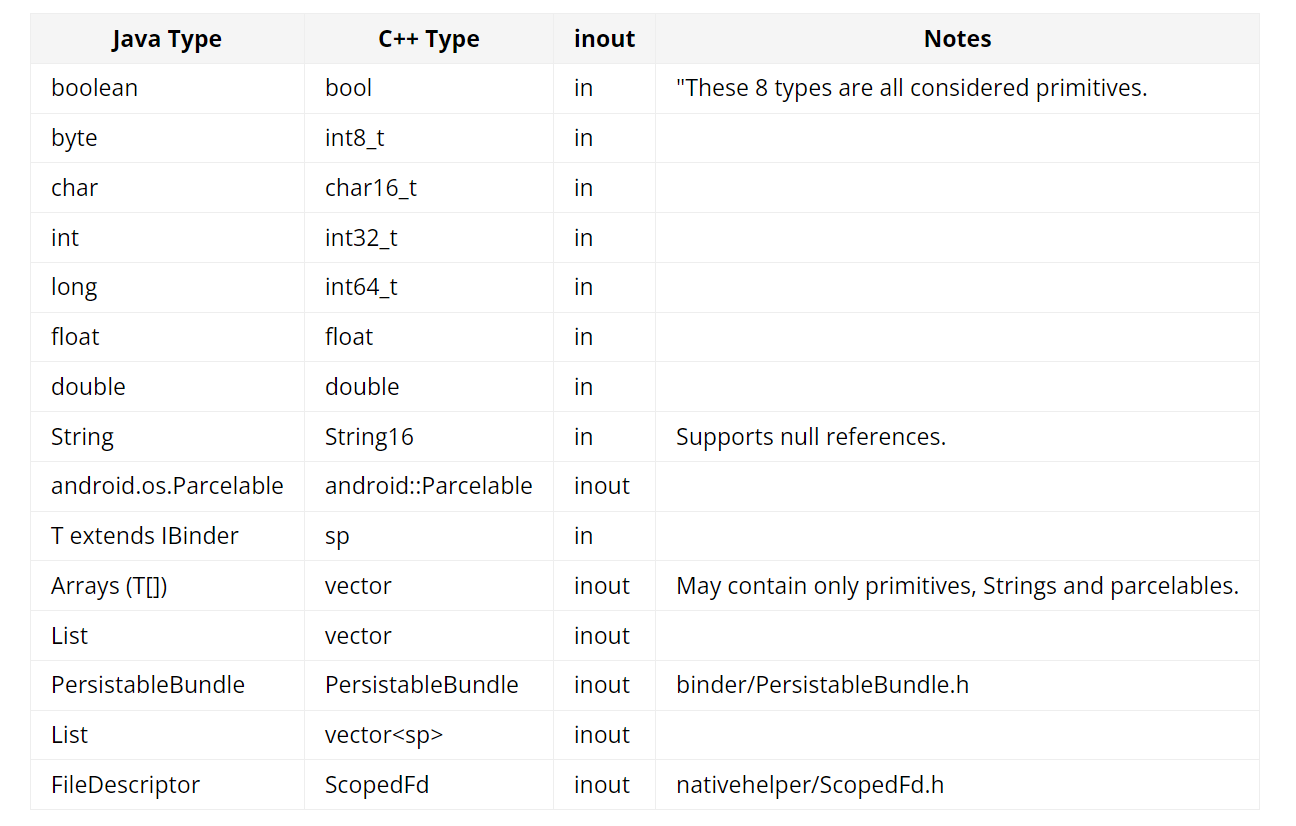
# Java 示例程序
接下来我们就来写一个演示 AIDL 数据类型的 Java 示例程序:
首先我们在 device/jelly/rice14/ 目录下创建如下的文件与文件夹
BinderJavaTypeDemo
├── Android.bp
└── com
└── yuandaima
├── Client.java
├── HelloService.java
├── IHelloService.aidl
├── Server.java
├── Student.aidl
└── Student.java
1
2
3
4
5
6
7
8
9
10
2
3
4
5
6
7
8
9
10
其中的 Student.aidl Student.java 是我们自定义的数据类型,在 AIDL 中自定义数据类型需要继承 Parcelable:
//Student.java
package com.yuandaima;
import android.os.Parcel;
import android.os.Parcelable;
public class Student implements Parcelable {
int age;
String name;
@Override
public int describeContents() {
return 0;
}
@Override
public void writeToParcel(Parcel dest, int flags) {
dest.writeInt(this.age);
dest.writeString(this.name);
}
public Student() {
}
protected Student(Parcel in) {
this.age = in.readInt();
this.name = in.readString();
}
public static final Parcelable.Creator<Student> CREATOR = new Parcelable.Creator<Student>() {
@Override
public Student createFromParcel(Parcel source) {
return new Student(source);
}
@Override
public Student[] newArray(int size) {
return new Student[size];
}
};
}
1
2
3
4
5
6
7
8
9
10
11
12
13
14
15
16
17
18
19
20
21
22
23
24
25
26
27
28
29
30
31
32
33
34
35
36
37
38
39
40
41
42
2
3
4
5
6
7
8
9
10
11
12
13
14
15
16
17
18
19
20
21
22
23
24
25
26
27
28
29
30
31
32
33
34
35
36
37
38
39
40
41
42
在 aidl 中我们只需要简单声明即可:
//Student.aidl
package com.yuandaima;
parcelable Student;
1
2
3
4
2
3
4
IHelloService.aidl 中声明了我们 binder 服务的对外接口:
package com.yuandaima;
import com.yuandaima.Student;
interface IHelloService
{
void sayhello();
int sayhello_to(String name);
int printList(in List<String> strs);
int printMap(in Map maps);
int printStudent(in Student student);
}
1
2
3
4
5
6
7
8
9
10
11
12
2
3
4
5
6
7
8
9
10
11
12
接着我们编译 aidl 文件:
# 源码目录下
source build/envsetup.sh
# 选择合适的 product
lunch
# 进入项目目录下:
cd com/yuandaima
# -I 用于指定我们的在哪里查找 import
aidl -I . IHelloService.aidl
1
2
3
4
5
6
7
8
9
2
3
4
5
6
7
8
9
编译后,就会生成对应的 Java 源文件 IHelloService.java。
接着编写服务端类 HelloService:
package com.yuandaima;
import android.os.RemoteException;
import android.util.Log;
import java.util.Iterator;
import java.util.List;
import java.util.Map;
public class HelloService extends IHelloService.Stub {
private static final String TAG = "HelloType";
private int cnt1 = 0;
private int cnt2 = 0;
public void sayhello() throws android.os.RemoteException {
cnt1++;
Log.i(TAG, "sayhello : cnt = " + cnt1);
}
public int sayhello_to(java.lang.String name) throws android.os.RemoteException {
cnt2++;
Log.i(TAG, "sayhello_to " + name + " : cnt = " + cnt2);
return cnt2;
}
public int printList(List<String> strs) throws android.os.RemoteException {
for (int i = 0; i < strs.size(); i++) {
Log.i(TAG, strs.get(i));
}
return 1;
}
@Override
public int printMap(Map maps) throws RemoteException {
Iterator entries = maps.entrySet().iterator();
while (entries.hasNext()) {
Map.Entry entry = (Map.Entry) entries.next();
String key = (String) entry.getKey();
String value = (String) entry.getValue();
Log.i(TAG, "Key = " + key + ", Value = " + value);
}
return 1;
}
@Override
public int printStudent(Student student) throws RemoteException {
Log.d(TAG, "Student name " + student.name + "Student age" + student.age);
return 1;
}
}
1
2
3
4
5
6
7
8
9
10
11
12
13
14
15
16
17
18
19
20
21
22
23
24
25
26
27
28
29
30
31
32
33
34
35
36
37
38
39
40
41
42
43
44
45
46
47
48
49
50
51
52
53
54
55
56
57
58
59
60
61
62
63
2
3
4
5
6
7
8
9
10
11
12
13
14
15
16
17
18
19
20
21
22
23
24
25
26
27
28
29
30
31
32
33
34
35
36
37
38
39
40
41
42
43
44
45
46
47
48
49
50
51
52
53
54
55
56
57
58
59
60
61
62
63
接着完成服务端程序 Server.java:
package com.yuandaima;
import android.util.Log;
import android.os.ServiceManager;
public class Server {
private static final String TAG = "BinderServer";
public static void main(String args[]) {
/* add Service */
Log.i(TAG, "add hello service");
ServiceManager.addService("hello", new HelloService());
//app_process 启动时,会启动 binder 线程用于获取和解析 binder 消息,应用程序无需关心
while (true) {
try {
Thread.sleep(100);
} catch (Exception e){}
}
}
}
1
2
3
4
5
6
7
8
9
10
11
12
13
14
15
16
17
18
19
20
21
22
2
3
4
5
6
7
8
9
10
11
12
13
14
15
16
17
18
19
20
21
22
接着完成客户端程序 Client.java:
package com.yuandaima;
import android.util.Log;
import android.os.ServiceManager;
import android.os.RemoteException;
import java.util.ArrayList;
import android.os.IBinder;
import java.util.HashMap;
import java.util.List;
public class Client {
private static final String TAG = "BinderClient";
public static void main(String args[])
{
/* 1. getService */
IBinder binder = ServiceManager.getService("hello");
if (binder == null)
{
Log.i(TAG, "can not get hello service");
return;
}
IHelloService svr = IHelloService.Stub.asInterface(binder);
try {
svr.sayhello();
Log.i(TAG, "call sayhello");
} catch (Exception e) {
}
try {
int cnt = svr.sayhello_to("hello");
Log.i(TAG, "call sayhello_to " + " : cnt = " + cnt);
} catch (Exception e) {
System.out.println("call sayhello_to , err :"+e);
Log.i(TAG, "call sayhello_to , err : "+e);
}
try {
List list = new ArrayList<String>();
list.add("hello ");
list.add("binder");
svr.printList(list);
Log.i(TAG, "call printlist");
} catch (Exception e) {
}
try {
HashMap map = new HashMap();
map.put("Hello", "Map");
svr.printMap(map);
Log.i(TAG, "call printmap");
} catch (Exception e) {
}
try {
Student student = new Student();
svr.printStudent(student);
Log.i(TAG, "call printStudent");
} catch (Exception e) {
}
}
}
1
2
3
4
5
6
7
8
9
10
11
12
13
14
15
16
17
18
19
20
21
22
23
24
25
26
27
28
29
30
31
32
33
34
35
36
37
38
39
40
41
42
43
44
45
46
47
48
49
50
51
52
53
54
55
56
57
58
59
60
61
62
63
64
65
66
67
68
69
70
71
72
73
74
75
76
77
78
79
2
3
4
5
6
7
8
9
10
11
12
13
14
15
16
17
18
19
20
21
22
23
24
25
26
27
28
29
30
31
32
33
34
35
36
37
38
39
40
41
42
43
44
45
46
47
48
49
50
51
52
53
54
55
56
57
58
59
60
61
62
63
64
65
66
67
68
69
70
71
72
73
74
75
76
77
78
79
最后编译测试:
# 项目目录下执行单编
mm
# 回到系统源码目录
adb push out/target/product/rice14/system/framework/BinderTypeClient.jar /data/local/tmp
adb push out/target/product/rice14/system/framework/BinderTypeServer.jar /data/local/tmp
# 进入模拟器 shell 环境
adb shell
cd /data/local/tmp
export CLASSPATH=/data/local/tmp/BinderTypeClient.jar:/data/local/tmp/BinderTypeServer.jar
app_process /data/local/tmp com.yuandaima.Server &
app_process /data/local/tmp com.yuandaima.Client
1
2
3
4
5
6
7
8
9
10
11
12
13
14
15
2
3
4
5
6
7
8
9
10
11
12
13
14
15
接着查看 Log:
logcat | grep HelloType
08-06 17:43:55.343 10625 10635 I HelloType: sayhello : cnt = 1
08-06 17:43:55.343 10625 10635 I HelloType: sayhello_to hello : cnt = 1
08-06 17:43:55.344 10625 10635 I HelloType: hello
08-06 17:43:55.344 10625 10635 I HelloType: binder
08-06 17:50:57.682 11488 11498 I HelloType: sayhello : cnt = 1
08-06 17:50:57.683 11488 11498 I HelloType: sayhello_to hello : cnt = 1
08-06 17:50:57.683 11488 11498 I HelloType: hello
08-06 17:50:57.683 11488 11498 I HelloType: binder
08-06 17:50:57.683 11488 11498 I HelloType: Key = Hello, Value = Map
08-06 17:50:57.683 11488 11498 D HelloType: Student name nullStudent age0
1
2
3
4
5
6
7
8
9
10
11
12
2
3
4
5
6
7
8
9
10
11
12
# 参考资料
- 01
- 004.Vulkan绘制一个三角形3——初始化过程分析202-03
- 02
- 002.Vulkan绘制一个三角形1——概述02-03
- 03
- 003.Vulkan绘制一个三角形2——初始化过程分析102-03
